MTU stands for Maximum Transmission Unit. It is a network term.
When you send data over a network, it travels in packets. MTU defines the size of these packets. Understanding MTU is crucial for network performance. It affects speed and reliability. Too large MTU can slow down the network. Too small MTU can increase overhead.
Finding the right balance is key. In this blog, we will explore what MTU is, why it matters, and how it impacts your network. Whether you are a beginner or a tech enthusiast, this guide will help you grasp the essentials of MTU in networking. Let’s dive in and make networking clearer and more efficient for you.
How Mtu Works
Understanding how Maximum Transmission Unit (MTU) works is crucial in networking. MTU defines the largest packet size that can be sent over a network. Proper MTU settings ensure efficient data transmission and prevent fragmentation. Let’s explore how MTU operates in networking environments.
Packet Transmission
Packets are units of data sent across networks. Each packet carries a piece of information. MTU determines the maximum size of these packets. If a packet exceeds the MTU size, it splits into smaller fragments. Fragmentation can slow down network performance. Setting the right MTU size helps maintain speed and efficiency.
Mtu Sizes
Different networks have varied MTU sizes. The standard MTU size for Ethernet is 1500 bytes. Some networks might use different sizes based on their needs. Smaller MTU sizes can lead to more fragmentation. Larger sizes reduce fragmentation but might not be supported by all networks. Choosing the right MTU size depends on network requirements and infrastructure.
Mtu In Different Networks
Maximum Transmission Unit (MTU) defines the largest packet size a network can transmit. Different networks have varying MTU settings. Understanding MTU helps optimize data flow and reduce fragmentation in network communications.
Understanding the Maximum Transmission Unit (MTU) in different networks is crucial for optimizing data flow. Each network type has its own MTU settings, impacting how data packets are sent and received. Discovering how MTU varies across networks can enhance your connectivity experience and prevent data loss.Ethernet Networks
Ethernet networks are common in homes and offices. The standard MTU size for Ethernet is 1500 bytes. This size ensures efficient data transmission without fragmentation in most local networks.If you’ve ever experienced slow internet while streaming, it might be due to incorrect MTU settings. Adjusting the MTU can improve speed and reduce buffering. Consider running an MTU test to find the ideal size for your Ethernet network.Wireless Networks
Wireless networks, like Wi-Fi, operate differently. The MTU for wireless is often set to 2304 bytes. However, interference and distance from the router can affect performance.If your Wi-Fi is lagging, check the MTU settings. A mismatch can lead to dropped connections and slower speeds. Optimize your router settings for better connectivity and fewer interruptions.Have you ever noticed a difference in speed between wired and wireless connections? Adjusting the MTU might be the key to aligning their performance. Don’t ignore the power of tweaking these settings; it can transform your online experience.What steps will you take to optimize your network’s MTU settings? Engage with your network settings and see the difference firsthand!Mtu And Network Performance
The Maximum Transmission Unit (MTU) plays a crucial role in network performance. MTU defines the largest packet size that can be sent over a network interface. This size can impact both latency and throughput. Understanding MTU’s effects helps optimize network efficiency.
Latency Effects
Latency refers to the delay before a transfer of data begins. MTU size directly affects this delay. Smaller MTU sizes lead to more packets being sent. This increases latency due to more packet headers. Conversely, larger MTU sizes can reduce latency. Fewer packets mean less overhead.
Throughput Considerations
Throughput is the rate at which data is successfully delivered over a network. MTU size impacts this rate. A larger MTU can improve throughput. It reduces the number of packets and headers. This means more data is sent in less time. But, if a packet is too large, it may need to be fragmented. Fragmentation can reduce throughput. So, finding the right MTU size is key.
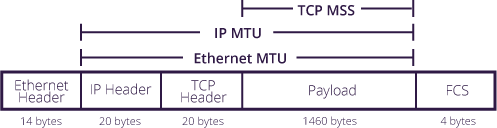
Credit: www.imperva.com
Common Mtu Values
MTU, or Maximum Transmission Unit, defines the largest packet size in networking. Common MTU values include 1500 bytes for Ethernet and 1492 bytes for DSL. Adjusting MTU can optimize network performance, reducing fragmentation and improving speed.
Understanding the common MTU (Maximum Transmission Unit) values in networking is crucial for anyone looking to optimize their network performance. MTU refers to the largest packet size that can be sent over a network without needing to be fragmented. Choosing the right MTU size can impact your network’s speed and efficiency. So, what are the typical MTU values you should be aware of, and how can you adjust them for your specific needs?###Standard Mtu Sizes
Most networks use a standard MTU size of 1500 bytes. This is the default for Ethernet networks and is widely accepted due to its balance between efficiency and compatibility. Using the standard size minimizes the risk of packet fragmentation, which can slow down data transfer.However, not all networks are the same. Some specialized networks, like those using PPPoE (Point-to-Point Protocol over Ethernet), might use a smaller standard MTU, such as 1492 bytes. It’s essential to check the specifications of your network to know if you’re using the optimal MTU size.###Custom Mtu Settings
Adjusting MTU settings can make a significant difference in network performance. Some network environments, particularly those that handle large data loads, benefit from custom MTU settings. For example, a network might increase the MTU size to 9000 bytes, known as “Jumbo Frames,” to improve throughput in data centers.However, be cautious when changing MTU settings. A mismatch between MTU sizes across network devices can lead to packet loss and connectivity issues. Always test changes in a controlled environment before applying them to your entire network.Have you ever tried altering MTU settings to solve a network problem? It can be a game-changer if done correctly, but it’s essential to understand the potential risks. Are you ready to explore your network’s MTU settings for better performance?Mtu Discovery Process
The MTU Discovery Process is crucial in networking. It helps determine the optimal packet size for data transmission. Proper MTU settings enhance network performance and efficiency. Let’s explore the key aspects of the MTU Discovery Process.
Path Mtu Discovery
Path MTU Discovery finds the smallest MTU size along a network route. It checks each router’s MTU capability. This ensures packets are not too large to handle. The process uses ICMP messages. It adjusts packet sizes to avoid fragmentation. Efficient path MTU discovery reduces transmission delays.
Fragmentation Issues
Fragmentation occurs when packets exceed the MTU size. Large packets are split into smaller fragments. Fragmentation can lead to data loss and inefficiency. It increases overhead and processing time. Proper MTU settings minimize fragmentation risks. This ensures smoother data flow and reliable connections.

Credit: networkdirection.net
Configuring Mtu
Configuring MTU (Maximum Transmission Unit) might sound technical, but it’s a crucial aspect of networking that can significantly impact your internet speed and connectivity. MTU refers to the largest packet size that can be transmitted over a network. Adjusting MTU settings can optimize network performance and reduce latency. Imagine tweaking a setting on your router and suddenly enjoying faster downloads or smoother streaming. Let’s dive into how you can configure MTU, starting with your router.
Router Configuration
Most routers allow you to adjust MTU settings through their admin interface. Start by logging into your router’s web interface. Look for the MTU settings under the WAN or Internet settings section. It’s often a simple dropdown menu or text field. Try setting the MTU to 1500, a common default that works well for Ethernet connections.
Don’t be afraid to experiment with different MTU values. Observe how your network performs after each change. If you notice improvements, you might have hit the sweet spot for your setup. Remember to save your changes and restart your router to apply the new settings.
Operating System Settings
Your operating system also plays a role in MTU configuration. On Windows, you can adjust MTU by accessing the command prompt and entering specific commands. Check your current MTU by typing “netsh interface ipv4 show subinterfaces”. Change it by using “netsh interface ipv4 set subinterface “Local Area Connection” mtu=1500 store=persistent”.
For macOS, open Terminal and type “sudo ifconfig en0 mtu 1500” to change the MTU for your Ethernet connection. Linux users can modify MTU settings by editing network configuration files or using commands like “ifconfig eth0 mtu 1500”.
Consider how these settings impact your daily internet usage. Does a lower MTU value improve gaming or video calls? Or does a higher MTU enhance large file transfers? Test different values to find what suits your needs.
Configuring MTU can feel like a trial and error process, but every tweak brings you closer to optimal network performance. Have you ever adjusted your MTU settings and noticed a change in your internet experience? Share your insights and join the conversation on how small adjustments can make a big difference.
Troubleshooting Mtu Problems
Dealing with MTU issues can disrupt network performance. MTU, or Maximum Transmission Unit, defines the largest packet size for a network transmission. Problems arise when packet sizes exceed the MTU, causing fragmentation or packet loss. Understanding MTU problems helps maintain a smooth network experience.
Diagnostic Tools
Using diagnostic tools can identify MTU issues quickly. Ping is a common tool for this purpose. By sending packets of various sizes, Ping checks for fragmentation. If a packet fails, it might indicate an MTU problem. Path MTU Discovery is another useful tool. It helps determine the optimal MTU size for network paths.
Common Issues And Fixes
One frequent issue is packet fragmentation. This occurs when packets are too large for the MTU. Reducing packet size often resolves this. Another problem is connectivity loss. This may happen if MTU settings are incorrect. Adjusting the MTU size in router settings can help. Sometimes, mismatched MTU settings lead to performance issues. Ensuring consistent MTU values across devices prevents this.
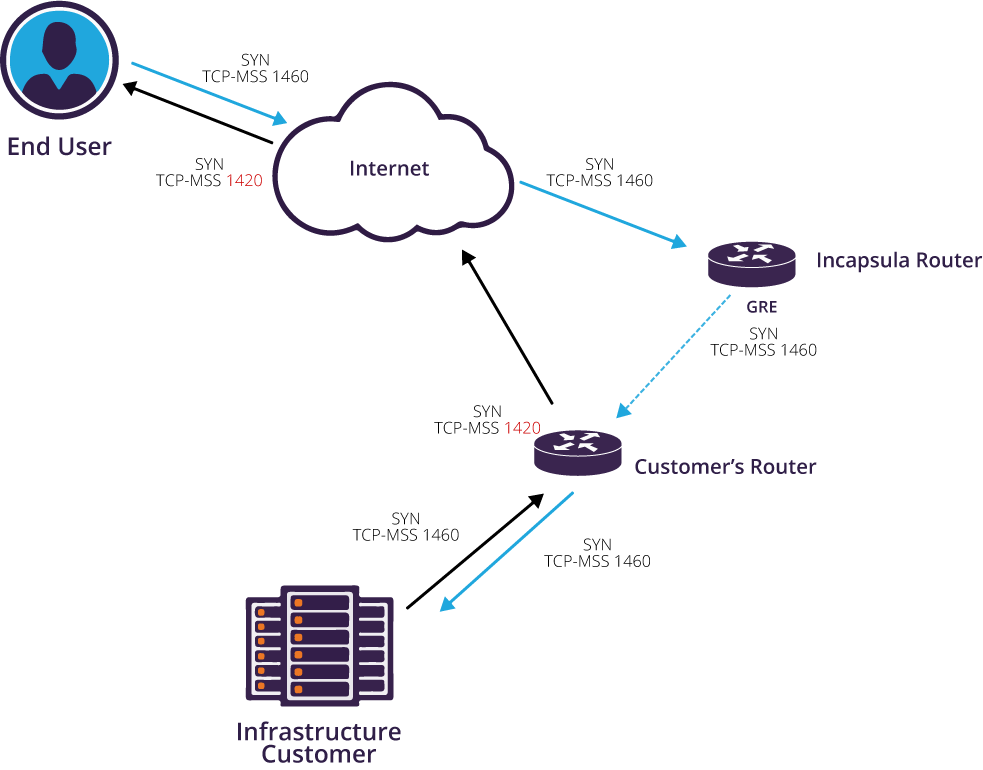
Credit: www.imperva.com
Frequently Asked Questions
Is Mtu 1500 Good?
Yes, the MTU 1500 engine is reliable and efficient. It offers good performance for various applications, including vehicles and machinery.
Should I Set The Mtu To 9000?
Setting MTU to 9000 can improve network performance for large data transfers. Ensure all devices support jumbo frames. For home networks, standard MTU is typically sufficient. Always test the configuration to avoid potential issues.
What Is Mtu Used For?
MTU, or Maximum Transmission Unit, determines the largest packet size transmitted over a network without fragmentation. It optimizes data flow and enhances network efficiency by reducing overhead. Proper MTU settings can improve internet speed and connectivity, preventing packet loss and latency issues in data transmission.
Does Increasing Mtu Increase Speed?
Increasing MTU can improve speed by reducing packet overhead. Optimal MTU size prevents fragmentation and enhances performance.
Conclusion
Understanding MTU in networking is vital for smooth data transmission. Correct MTU settings prevent fragmentation and enhance network performance. Troubleshooting MTU issues can help resolve connectivity problems. Different devices require different MTU values for optimal functioning. Always check MTU settings after network changes.
Regular monitoring ensures your network runs efficiently. Simplifying MTU concepts aids in better network management. Learning MTU basics can greatly improve your networking skills. Proper MTU configuration is key for reliable connections. Make MTU management a routine in your network maintenance.










