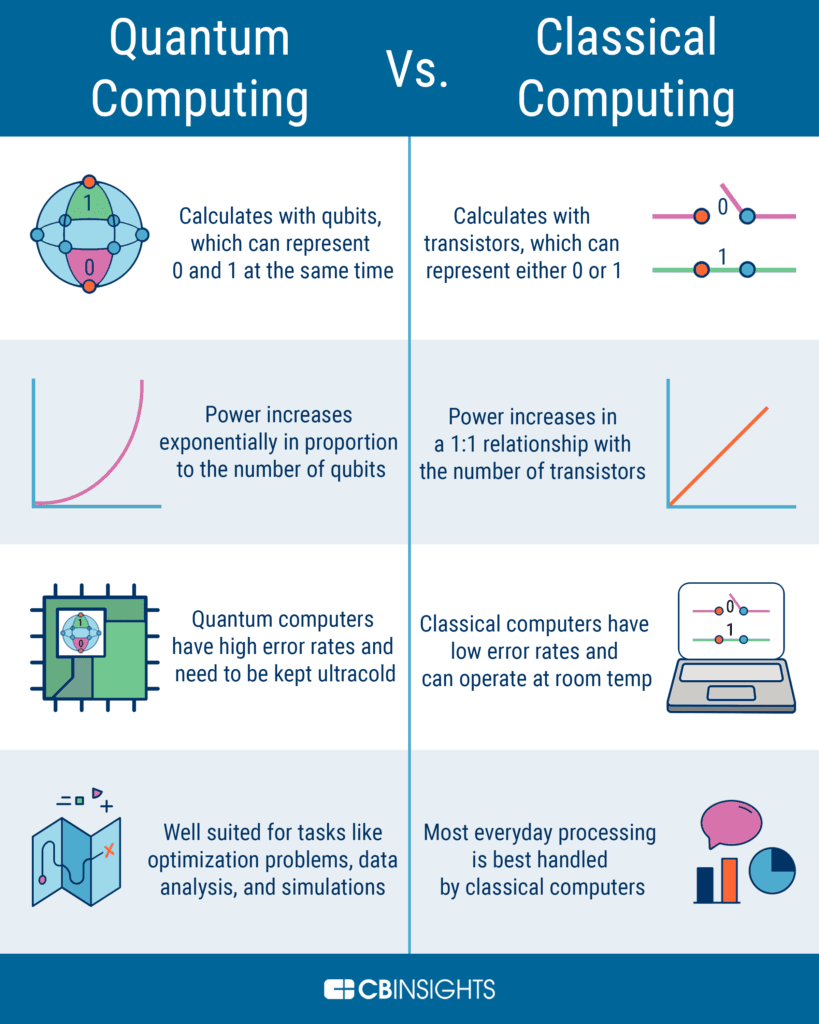Ready to upgrade your living space? Follow these simple steps to setting up a smart home and enjoy a more connected, convenient lifestyle today!
Setting up a smart home might seem complex, but it doesn’t have to be. Imagine controlling your lights, thermostat, and security with just your voice or smartphone. This is the power of a smart home. It’s about making your life easier and more comfortable.
With the right steps, you can transform your house into a smart home without breaking the bank. Whether you’re a tech enthusiast or a beginner, setting up a smart home can be straightforward and rewarding. Dive in to learn how to start your journey towards a smarter, more connected living space.

Credit: www.cannyelectrics.com.au
Choosing Your Smart Home Ecosystem
Choosing the right smart home ecosystem is essential for a seamless experience. Your ecosystem determines how well your devices work together. It also affects your control options. This section will help you understand the popular ecosystems and key compatibility considerations.
Popular Ecosystems
There are several well-known smart home ecosystems available. These include:
- Amazon Alexa: Known for its wide range of compatible devices and ease of use.
- Google Home: Offers great integration with Google services and devices.
- Apple HomeKit: Best for users heavily invested in the Apple ecosystem.
Each ecosystem has its strengths. Choose one that aligns with your needs and existing devices.
Compatibility Considerations
Compatibility is crucial for a smooth smart home setup. Here are key points to consider:
- Device Support: Ensure your devices are compatible with the chosen ecosystem.
- Interoperability: Check if different brands can work together within the ecosystem.
- Future-Proofing: Look for ecosystems that support new technologies and updates.
Understanding these considerations will help you make informed decisions. A compatible ecosystem ensures your smart home devices function well together.

Credit: www.hellotech.com
Essential Smart Home Devices
Creating a smart home involves integrating various devices that work together seamlessly. Essential smart home devices enhance your living experience by offering convenience, security, and efficiency. Below are key devices to consider for your smart home setup.
Smart Speakers
Smart speakers act as the central hub for your smart home. They allow you to control other smart devices with your voice. Popular choices include Amazon Echo and Google Home. These devices come with built-in voice assistants, like Alexa or Google Assistant. You can ask them to play music, set reminders, or check the weather. The smart speaker also connects to other devices, creating a unified smart home system.
Smart Lighting
Smart lighting systems let you control your home’s lighting from your phone or voice commands. Brands like Philips Hue and LIFX offer versatile options. You can adjust brightness, change colors, or set schedules. Smart lights can also be integrated with other smart home devices. For instance, they can work with your smart speaker to create routines. Imagine saying “Goodnight” and having all the lights turn off automatically.
Below is a table summarizing the key features of popular smart lighting brands:
| Brand | Features | Compatibility |
|---|---|---|
| Philips Hue | Color changing, Brightness control | Amazon Alexa, Google Assistant |
| LIFX | Wi-Fi enabled, No hub required | Amazon Alexa, Google Assistant |
- Control lights remotely
- Schedule lighting routines
- Enhance home security
Setting Up A Smart Hub
Setting up a smart home begins with choosing a smart hub. A smart hub connects and controls all your smart devices. It acts as the brain of your smart home. This process may seem daunting, but it is quite simple with the right guidance.
Hub Benefits
A smart hub brings many benefits to your home. Here are some key advantages:
- Centralized Control: Manage all smart devices from one place.
- Enhanced Connectivity: Ensure devices communicate smoothly.
- Improved Automation: Set routines and triggers for devices.
- Increased Security: Monitor and control home security devices.
Installation Tips
Follow these steps to install your smart hub successfully:
- Choose a Location: Place the hub in a central area. Ensure it has access to a power source and Wi-Fi.
- Connect to Power: Plug in the hub using the provided power adapter.
- Download the App: Install the hub’s app on your smartphone.
- Follow Setup Instructions: Use the app to connect the hub to your Wi-Fi network. Follow on-screen instructions carefully.
- Add Devices: Start adding your smart devices to the hub. Use the app to scan and connect each device.
Setting up a smart hub is the first step to a smarter home. Enjoy the convenience and control it brings.

Integrating Smart Security
Integrating smart security is crucial for a safe and connected home. Smart security devices protect your home and provide peace of mind. These devices include smart locks and security cameras. Both are easy to install and use. Below are the steps to integrate these smart security features.
Smart Locks
Smart locks are a key component of smart home security. They offer convenience and enhanced safety. Here’s how you can set them up:
- Choose a Smart Lock: Select a smart lock that fits your door and needs. Popular options include August, Schlage, and Yale.
- Remove the Old Lock: Take out the existing lock from your door.
- Install the Smart Lock: Follow the manufacturer’s instructions to install the new lock. Most smart locks come with a detailed guide.
- Connect to Wi-Fi: Connect the smart lock to your home Wi-Fi network. This allows you to control it remotely.
- Download the App: Download the app associated with your smart lock. This app will let you lock and unlock your door from anywhere.
- Set Up User Access: Create user profiles for family members. This way, everyone can have access.
Security Cameras
Security cameras are essential for monitoring your home. They deter intruders and help in case of emergencies. Here’s a step-by-step guide to set them up:
- Select Cameras: Choose cameras based on your needs. Options include indoor, outdoor, and doorbell cameras.
- Determine Placement: Decide where to place the cameras. Common spots are front doors, backyards, and living rooms.
- Install the Cameras: Follow the manufacturer’s instructions to install the cameras. Ensure they are secure and have a clear view.
- Connect to Wi-Fi: Connect the cameras to your home Wi-Fi network. This allows for real-time monitoring.
- Download the App: Download the app for your security camera system. This app lets you view live feeds and receive alerts.
- Set Up Motion Detection: Configure motion detection settings. This helps in getting alerts for any unusual activity.
Enhancing Home Comfort
Setting up a smart home not only adds convenience but also enhances home comfort. Modern smart devices can help regulate your home’s temperature, light, and more. This section will discuss the role of smart thermostats and smart blinds in creating a more comfortable living environment.
Smart Thermostats
Smart thermostats are essential for maintaining a comfortable home. They allow you to control your home’s temperature from anywhere using your smartphone. This feature ensures your home is always at the perfect temperature, whether you’re home or away.
These devices can also learn your schedule and preferences. They automatically adjust the temperature based on your daily routine. For instance, they can lower the temperature at night for better sleep and raise it in the morning to make waking up more pleasant.
Some popular smart thermostats include:
- Google Nest Thermostat
- Ecobee SmartThermostat
- Honeywell Home T9
Installing a smart thermostat is simple. Most models come with easy-to-follow instructions. You can also find many online tutorials to guide you through the process.
Smart Blinds
Smart blinds offer another way to enhance home comfort. They can be controlled remotely, allowing you to adjust the amount of natural light entering your home with ease. This feature is particularly useful for those who want to save on energy costs by using natural light during the day.
Smart blinds can be scheduled to open and close at specific times. This helps you wake up with natural light in the morning and ensures privacy at night. Some models even have sensors that adjust the blinds based on the amount of sunlight.
Popular smart blind options include:
- Somfy Smart Blinds
- IKEA Fyrtur
- MySmartBlinds Automation Kit
Like smart thermostats, installing smart blinds is straightforward. Many come with detailed instructions and online support to make the process easier.
Automating Daily Routines
Setting up a smart home can simplify daily tasks. One of the best features is automation. Automating daily routines can save time and make life easier. It can help manage household chores, boost security, and enhance comfort. Below are some key steps to get started with automating daily routines.
Voice Commands
Voice commands allow control of smart devices hands-free. Using devices like Amazon Alexa or Google Assistant, you can give simple commands. For example, say “Turn on the lights” or “Play my favorite song.”
Setting up voice commands is easy. First, ensure your smart device is compatible. Next, connect it to your smart home hub. Finally, program the commands in the app. Now, you can control lights, music, and more with your voice.
Scheduled Tasks
Scheduled tasks automate routines by setting specific times for actions. You can program lights to turn on at sunset or the coffee maker to start brewing at 7 AM.
Here’s how to set up scheduled tasks:
- Open your smart home app.
- Select the device you want to schedule.
- Choose the time and action.
- Save the schedule.
Scheduled tasks are great for maintaining a consistent routine. They help ensure certain tasks are done on time, even if you forget.
Managing Smart Home Energy Use
Managing energy use in your smart home is crucial. It reduces your bills and helps the environment. Smart devices and monitoring tools make this task easier. Learn how to optimize your smart home’s energy consumption.
Energy-saving Devices
Smart homes have various energy-saving devices. These include smart thermostats, smart lights, and smart plugs. Each of these devices helps to cut down on energy use.
- Smart Thermostats: They adjust the temperature based on your habits. You can control them remotely. They save energy by optimizing heating and cooling.
- Smart Lights: These can turn off when no one is in the room. You can also dim them to save energy.
- Smart Plugs: These allow you to control devices remotely. You can turn off appliances when not in use.
Monitoring Consumption
Monitoring your energy consumption is essential. You need to know where energy goes to reduce usage effectively. Smart home systems offer tools for this purpose.
Many smart devices have built-in energy monitoring features. These features provide real-time data on your energy use.
Consider using dedicated energy monitoring apps or systems. These tools give detailed reports and insights. They help identify energy hogs and suggest ways to save.
| Device | Monitoring Feature |
|---|---|
| Smart Thermostat | Tracks heating/cooling patterns |
| Smart Light | Shows usage per light |
| Smart Plug | Monitors energy per device |
Use the data from these tools to make informed decisions. Adjust settings or behaviors based on the insights.
For example, if lights are consuming too much energy, consider using dimmer settings or turning them off when not needed.

Credit: smarthomescope.com
Troubleshooting Common Issues
Setting up a smart home can be exciting. However, even the best systems face issues. Knowing how to troubleshoot common problems helps keep your home running smoothly. Let’s look at some common issues and how to resolve them.
Connectivity Problems
Connectivity problems are a frequent issue with smart home devices. Devices may fail to connect to Wi-Fi or lose connection. Follow these steps to resolve connectivity problems:
- Ensure your router is working properly.
- Check if the device is within the Wi-Fi range.
- Restart your router and the device.
- Update the device firmware.
- Re-enter Wi-Fi credentials if needed.
If you still face issues, try resetting the device to factory settings. This can often resolve persistent connectivity problems.
Device Malfunctions
Device malfunctions can occur due to various reasons. Here are steps to fix common malfunctions:
- Restart the device.
- Check for software updates.
- Ensure the device is receiving power.
- Verify that the device is connected to the network.
Sometimes, devices may require a reset to the original settings. This can resolve many issues, but remember to back up any important settings first.
By following these troubleshooting steps, you can maintain a well-functioning smart home. Keep your devices updated and ensure they have strong network connections to avoid most issues.
Frequently Asked Questions
What Is The First Step To Setting Up A Smart Home?
The first step is to assess your needs and decide on your budget. This helps you determine which smart devices are essential for your home.
How Do I Choose The Right Smart Home Hub?
Choose a smart home hub that is compatible with your devices. Consider factors like ease of use, compatibility, and future-proofing.
Can I Set Up A Smart Home Myself?
Yes, you can set up a smart home yourself. Many devices are user-friendly and come with detailed instructions for installation.
What Devices Are Essential For A Smart Home?
Essential devices include smart speakers, smart lights, smart thermostats, and security cameras. These enhance convenience, security, and energy efficiency.
Conclusion
Setting up a smart home can be simple and rewarding. Follow the outlined steps. Choose the right devices for your needs. Connect them to a central hub. Ensure your network is secure. Use your smartphone to control everything. Enjoy the convenience and efficiency of your new smart home.
Regular updates and maintenance will keep your system running smoothly. Embrace the future of living with ease and comfort. Happy smart home setting!