Setting up your new smart home technology can be exciting and transformative. Smart devices make life easier and more efficient.
Imagine controlling your lights, thermostat, and security system with a simple voice command or a tap on your phone. Smart home technology offers convenience, security, and energy savings. But diving into the world of smart homes can feel overwhelming. With so many devices and systems available, it’s tough to know where to start.
This guide will help you navigate the setup process. We’ll break down the steps and make it easy to understand. From choosing the right devices to integrating them seamlessly, you’ll be a smart home expert in no time. Let’s get started on creating a connected, efficient home.
Choosing The Right Smart Home Devices
Setting up a smart home can be exciting yet overwhelming. Choosing the right smart home devices is crucial. It ensures the system works smoothly. Let’s dive into the key factors to consider.
Types Of Devices
There are many types of smart home devices. Each serves a unique purpose. Here are some common categories:
- Smart Speakers: Control other devices with voice commands.
- Smart Lights: Adjust brightness and color remotely.
- Smart Thermostats: Manage home temperature efficiently.
- Smart Cameras: Monitor your home’s security.
- Smart Locks: Enhance door security with remote access.
Compatibility Considerations
Compatibility is key for a seamless smart home experience. Check these factors:
- Hub Integration: Ensure the device works with your smart hub.
- Voice Assistant Support: Confirm support for Alexa, Google Assistant, or Siri.
- App Availability: Verify the device has a user-friendly app.
- Network Requirements: Make sure your Wi-Fi can handle the device load.
- Brand Ecosystem: Consider sticking to one brand for better integration.
Choosing the right smart home devices makes life easier. It enhances convenience and boosts security. Focus on compatibility and device types. This ensures a smooth and enjoyable smart home setup.

Credit: www.pcmag.com
Creating A Smart Home Hub
Setting up a smart home can seem complex. But it starts with creating a smart home hub. A hub connects all your smart devices. This allows them to communicate with each other. Here, we will explore the purpose of a hub and the top hub options for your home.
Purpose Of A Hub
A smart home hub acts as the central point for your smart devices. It connects and controls various devices like lights, thermostats, and security cameras. With a hub, you can manage everything from one app or voice command. This makes your home more efficient and convenient.
Without a hub, you would need separate apps for each device. This can get confusing and inefficient. A hub simplifies the process. It ensures that all your devices work together smoothly.
Top Hub Options
There are several smart home hubs available. Each one has unique features. Here are some top options:
| Hub | Features | Compatibility |
|---|---|---|
| Amazon Echo | Voice control, smart assistant | Works with Alexa-compatible devices |
| Google Nest Hub | Voice control, smart display | Works with Google Assistant-compatible devices |
| Samsung SmartThings | Automation, wide device support | Works with Zigbee, Z-Wave, and more |
Choosing the right hub depends on your needs. If you want a smart assistant, Amazon Echo or Google Nest Hub are great choices. For broader compatibility, consider Samsung SmartThings.
Remember to check if your existing devices are compatible with the hub. This will ensure a smooth setup and operation of your smart home.
Setting Up Smart Lighting
Smart lighting is an exciting part of any smart home. It allows you to control your lights with your voice or smartphone. You can also set schedules and scenes to create the perfect ambiance. Here’s how to get started with smart lighting.
Choosing Smart Bulbs
First, choose the right smart bulbs. There are many options available. Here are some things to consider:
- Compatibility: Ensure the bulbs work with your smart home system.
- Color Options: Do you want white or color-changing bulbs?
- Brightness: Check the lumens to get the brightness you need.
- Energy Efficiency: Look for energy-saving features.
- Brand: Popular brands include Philips Hue, LIFX, and Wyze.
Choosing the right bulbs can make a big difference in your smart home experience.
Installing And Configuring
After selecting your bulbs, it’s time to install and configure them. Follow these steps:
- Install the Bulbs: Screw the smart bulbs into your light fixtures.
- Power On: Turn on the light switch to power the bulbs.
- Download the App: Install the app for your smart bulbs on your phone.
- Create an Account: Sign up or log in if you already have an account.
- Add Devices: Follow the app instructions to add your new bulbs.
- Configure Settings: Set up schedules, scenes, and other preferences.
Once configured, you can control your lights via the app or voice commands.
Now, enjoy your new smart lighting setup. You can automate your home and create different moods with a tap or voice command. It’s that easy.
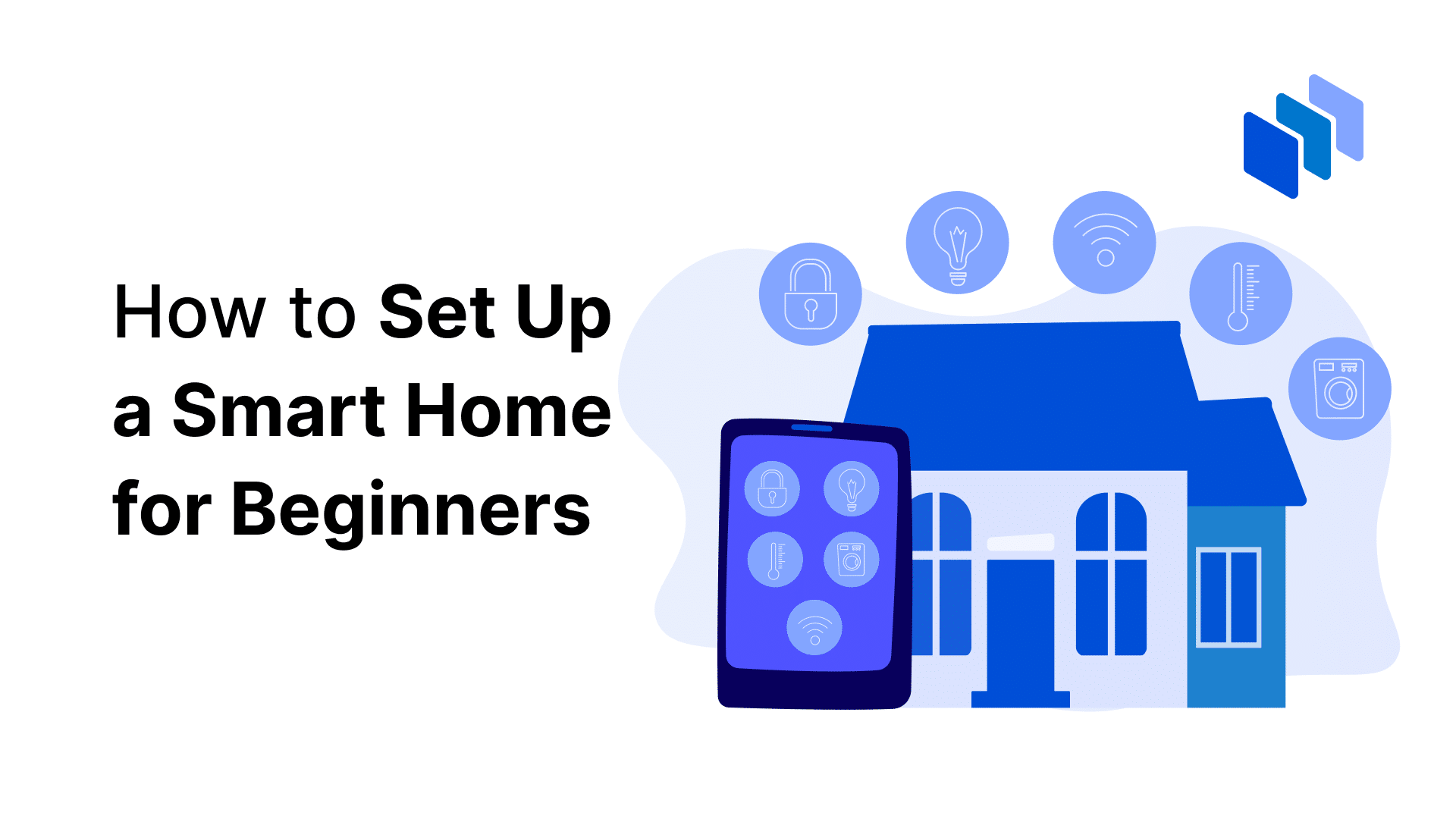
Credit: www.techopedia.com
Smart Thermostats Installation
Setting up your new smart home technology can be an exciting project. One of the most beneficial upgrades is installing a smart thermostat. This device offers modern convenience and energy-saving features. Let’s dive into the benefits and steps of installing a smart thermostat.
Benefits Of Smart Thermostats
A smart thermostat provides many advantages over traditional ones. Below are some key benefits:
- Energy Efficiency: Smart thermostats help reduce energy consumption. They automatically adjust the temperature based on your schedule.
- Remote Control: You can control your thermostat from your phone. This means you can change the temperature even when you’re not at home.
- Learning Ability: Some smart thermostats learn your habits. They adjust settings to save energy without sacrificing comfort.
- Integration: These devices often work with other smart home systems. This makes it easier to manage all your devices from one place.
Installation Steps
Installing a smart thermostat is a straightforward process. Follow these steps to get started:
- Turn Off Power: Switch off the power to your HVAC system. This prevents electrical accidents.
- Remove Old Thermostat: Carefully take out the old thermostat. Note the wiring connections as you remove it.
- Mount New Thermostat: Attach the new thermostat’s base to the wall. Ensure it is level and secure.
- Connect Wires: Match the wires to the correct terminals on the new thermostat. Refer to the wiring labels you noted earlier.
- Install Batteries: Insert batteries if required by your model. Some smart thermostats are powered by the HVAC system.
- Attach Thermostat: Snap the new thermostat onto its base. Ensure it is firmly in place.
- Turn On Power: Restore power to the HVAC system. Verify the thermostat powers up correctly.
- Configure Settings: Follow the on-screen instructions to set up the device. Connect it to your Wi-Fi network and app for remote control.
By following these steps, you can enjoy the benefits of a smart thermostat in your home.
Integrating Smart Security Systems
Setting up smart security systems can make your home safer and smarter. With the right devices, you can monitor your home from anywhere. This section will help you understand different types of security systems and guide you through setting up security cameras.
Types Of Security Systems
Smart security systems come in many forms. Below are some common types:
- Security Cameras: These are crucial for monitoring your home. They can be placed inside or outside.
- Smart Locks: These allow you to lock and unlock your doors remotely. Some models even support keyless entry.
- Alarm Systems: These systems alert you if someone tries to break in. They can be connected to your phone for real-time notifications.
- Motion Sensors: These detect movement in and around your home. They can trigger alarms or lights.
- Doorbell Cameras: These let you see and talk to visitors at your door from your phone.
Setting Up Security Cameras
Setting up security cameras is easier than you think. Follow these steps to get started:
- Choose the Right Camera: Decide if you need indoor or outdoor cameras. Outdoor cameras should be weather-resistant.
- Pick the Best Locations: Place cameras at entry points like doors and windows. Ensure they cover all critical areas.
- Install the Cameras: Most cameras come with mounting hardware. Use screws or adhesive mounts to secure them.
- Connect to Wi-Fi: Follow the manufacturer’s instructions to connect your cameras to your home Wi-Fi network.
- Download the App: Most cameras have a companion app. Download it to your phone to control and view your cameras.
- Set Up Alerts: Configure the app to send you notifications when the camera detects motion or sound.
By following these steps, you can effectively integrate smart security systems into your home. This ensures a safer living environment for you and your family.

Credit: www.wired.com
Voice Assistants And Control
Voice assistants are a key part of smart homes. They make controlling devices easy and fun. Just speak, and things happen. This section covers popular voice assistants and how to integrate them with your devices.
Popular Voice Assistants
There are several popular voice assistants to choose from. Each has unique features and benefits.
| Voice Assistant | Key Features |
|---|---|
| Amazon Alexa | Works with many devices, has thousands of skills, easy to use. |
| Google Assistant | Great for Google services, powerful search, and works with many devices. |
| Apple Siri | Excellent with Apple products, secure, easy to use on iOS. |
Integrating With Devices
Integrating voice assistants with devices is simple. Follow these steps for a seamless experience:
- Choose a compatible device: Check if your device works with your voice assistant.
- Set up the device: Follow the manufacturer’s instructions to connect it to your home network.
- Link the device: Use the voice assistant app to link the device. This usually involves a few easy steps.
- Test the integration: Give commands to your voice assistant to see if the device responds correctly.
Integrating your devices with voice assistants enhances your smart home experience. You can control lights, thermostats, and more with simple voice commands.
Smart Home Automation
Smart home automation is transforming the way we live. With smart devices, you can control lights, thermostats, and security systems from your phone. Automation makes everyday tasks easier and more efficient.
Creating Automation Routines
Creating automation routines helps you manage your smart home effectively. Use automation to turn on lights at sunset or start the coffee maker in the morning. These routines save time and ensure tasks are done without any effort.
- Set up routines for different times of the day.
- Automate lights, climate control, and security.
- Create routines for when you are home or away.
Example automation routine:
| Time | Action |
|---|---|
| 7:00 AM | Turn on the coffee maker |
| 8:00 AM | Turn off outdoor lights |
| 6:00 PM | Adjust thermostat to 72°F |
Using IFTTT And Other Tools
IFTTT (If This Then That) is a powerful tool for smart home automation. It connects different services and devices to create custom automation. For example, you can set your lights to turn on when you receive an email.
- Create an IFTTT account.
- Connect your smart devices.
- Choose or create applets for automation.
Other tools include:
- SmartThings: Works with many devices and offers custom automation.
- Home Assistant: Open-source platform for smart home control.
- Apple HomeKit: Integrates with Apple devices for seamless automation.
These tools simplify smart home setup and enhance functionality. Explore their features and find the best fit for your home.
Troubleshooting Common Issues
Setting up new smart home technology can sometimes be frustrating. Encountering issues is common, but many problems have simple solutions. This guide helps you troubleshoot common issues with your smart home devices.
Connectivity Problems
Many smart home devices rely on a strong and stable internet connection. Without it, they won’t function properly.
- Check your Wi-Fi signal strength. Weak signals cause most connectivity problems. Move your router closer to the devices if needed.
- Restart your router. Sometimes, a simple restart can resolve connectivity issues.
- Ensure your device is within the network range. Some devices need to be within a certain distance to connect.
Device Compatibility Issues
Not all smart home devices work seamlessly together. Compatibility issues can arise, leading to frustration.
- Check device specifications. Ensure all devices are compatible with each other.
- Use the same ecosystem. Devices from the same brand often work better together.
- Update firmware. Ensure all devices have the latest firmware updates.
If you follow these steps, most common smart home issues can be resolved quickly. Always refer to the device manuals for specific instructions.
Frequently Asked Questions
How Do I Set Up A Smart Home?
To set up a smart home, start with a central hub. Connect devices like lights, thermostats, and security cameras. Use compatible apps to control and automate them.
What Devices Do I Need For A Smart Home?
Essential devices include a smart hub, smart lights, a smart thermostat, security cameras, and smart plugs. These create a connected, automated home environment.
How Do Smart Home Devices Work?
Smart home devices connect to your Wi-Fi network. They are controlled via apps on your smartphone or through voice assistants.
Can Smart Home Devices Save Energy?
Yes, smart devices like thermostats and lights can optimize energy use. They reduce consumption by automating and monitoring usage.
Conclusion
Setting up your new smart home technology can be straightforward and rewarding. Start small, and gradually add more devices. Always ensure compatibility between devices. Secure your network to protect your privacy. Follow user manuals for easy installation. Enjoy the convenience and efficiency of a smart home.
Keep learning, and stay updated with new advancements. Your smart home journey begins now. Happy home automation!










