A computer network connects devices to share resources and data. Understanding its parts is essential for efficient communication.
In today’s digital age, computer networks are the backbone of our connectivity. They enable us to share files, access the internet, and communicate effortlessly. But what makes up a computer network? Knowing the key components can help you grasp how networks function and why they are vital.
This blog will guide you through the essential parts of a computer network. From routers to switches, each part plays a crucial role in ensuring seamless connectivity. Whether you’re a tech enthusiast or just curious, you’ll find this guide helpful. So, let’s explore the vital parts that keep our digital world connected.

Credit: www.spiceworks.com
Introduction To Computer Networks
A computer network comprises several parts, including routers, switches, and servers. These components work together to enable communication and data sharing between devices. Understanding these parts is essential for grasping how networks function.
Introduction to Computer NetworksIn today’s digital age, computer networks are vital. They connect devices, enabling communication and data sharing. Networks form the backbone of modern technology. They power the internet and facilitate business operations. Understanding these networks is crucial. It helps in leveraging technology effectively.Importance Of Networks
Networks bring people and devices together. They enable seamless data exchange. Communication becomes instant and efficient. Businesses rely on networks for daily operations. They improve collaboration and productivity. Networks also provide access to resources. They support cloud computing and remote work.Basic Concepts
A network consists of two or more connected devices. These devices communicate through data links. Common components include routers and switches. Routers direct data between networks. Switches connect devices within a network. Protocols are essential for data transfer. They ensure data is sent and received accurately. Popular protocols include TCP/IP and HTTP. Networking also involves IP addresses. These unique identifiers locate devices on a network. Understanding these basics is key to grasping network functionality.Routers
Routers are the unsung heroes of computer networks, seamlessly connecting multiple devices and ensuring smooth data transmission across the web. Imagine trying to access your favorite social media site without a router; your device would be lost in cyberspace. Whether you’re streaming a movie or sending an email, routers play a pivotal role in your digital life. Let’s dive into their functionality and explore the different types available.
Functionality
Routers are like traffic managers for your data. They direct data packets between your home network and the internet, ensuring they reach the right destination. Their primary function is to forward data based on IP addresses, a bit like sending a letter with the correct postal address.
Ever wondered how multiple devices in your home can connect to the internet simultaneously? Routers handle this with ease, assigning each device a unique IP address and managing data flow to prevent congestion. They also offer security features, like firewalls, to protect your network from threats.
Having a reliable router can significantly enhance your internet experience. A strong signal and efficient data routing mean faster streaming, smoother gaming, and quicker downloads. When choosing a router, consider its speed capabilities and range to suit your household needs.
Types Of Routers
Routers come in various types, each serving distinct purposes. The most common is the wireless router, which allows devices to connect to the internet without cables. These are perfect for home use, offering flexibility and convenience.
Wired routers, on the other hand, offer a more stable connection. They connect devices using Ethernet cables, which can be ideal for situations where uninterrupted connectivity is crucial, like in a business setting.
Then there’s the edge router, positioned at the boundary of a network. It manages data between external networks and your internal network. These are often used by Internet Service Providers to ensure efficient data routing between different networks.
When choosing a router, think about your specific needs. Do you need portability, or is stability more important? Each type offers unique advantages, and the right choice can transform your internet experience.
Have you ever found yourself frustrated with slow internet? Maybe it’s time to explore upgrading your router. A small change can make a big difference in your digital world.
Switches
Switches are vital components in computer networks. They connect multiple devices like computers, printers, and servers. These devices communicate with each other through switches. Switches play a key role in the smooth operation of a network.
Role In Networks
Switches manage data traffic within a network. They ensure data packets reach the correct destination. By doing so, they improve network efficiency. Switches reduce data collision and enhance performance. They are like traffic controllers in a busy city.
Managed Vs Unmanaged
Switches come in two types: managed and unmanaged. Managed switches offer advanced features. They allow network administrators to control traffic. These switches are ideal for larger networks.
Unmanaged switches are simpler. They work out of the box with no configuration needed. These switches are suitable for small networks. Both types have their own set of advantages. Choosing the right one depends on the network’s needs.
Network Cables
Network cables are the lifelines of any computer network. They connect devices, enabling data transfer and communication. Without them, networks would be chaotic and unreliable. Understanding the different types is crucial for efficient network setup.
Types Of Cables
Various types of network cables exist. Each serves a unique purpose. The most common are Ethernet cables. These include Cat5, Cat5e, Cat6, and Cat6a. Cat5 cables are older and slower. Cat5e offers better performance and reduced interference. Cat6 cables support faster speeds and greater bandwidth. Cat6a further enhances these capabilities. Fiber optic cables are another type. They use light to transmit data. This makes them faster than Ethernet cables. They are ideal for long distances and high-speed connections.
Choosing The Right Cable
Choosing the right cable depends on several factors. Consider the network’s speed requirements first. For basic home networks, Cat5e may suffice. For faster speeds, Cat6 or Cat6a is better. Next, evaluate the distance between devices. For long distances, fiber optic cables are best. They reduce signal loss over long runs. Also, consider the environment. Shielded cables are ideal in high-interference areas. They prevent data loss and maintain connection quality. Finally, consider the budget. Fiber optic cables are more expensive than Ethernet.
Modems
In the world of computer networking, modems play a crucial role. They serve as a bridge between your computer and the vast internet, allowing data to flow seamlessly. Imagine trying to access your favorite website without a modem; you’d be stuck in the digital dark ages. But what exactly do modems do?
Purpose In Networking
Modems convert digital data from your computer into analog signals that can travel over telephone lines. They also translate incoming analog signals back into digital data. This process is essential for connecting to the internet. Modems essentially act as translators, enabling communication between your device and the web.
Think of your modem as a facilitator for your daily internet activities. Whether you’re streaming movies or browsing social media, your modem is hard at work. It ensures that data packets are sent and received accurately, providing a smooth online experience.
Dsl Vs Cable Modems
DSL and cable modems are two popular types of modems, each with distinct features. DSL modems use telephone lines to transmit data, offering consistent speed and reliability. They are ideal for those living in areas with well-established phone lines.
Cable modems, on the other hand, use the same coaxial cables as cable TV. They often provide faster speeds than DSL, making them suitable for households with multiple internet users. If you love online gaming or video conferencing, a cable modem might be your best bet.
Choosing between DSL and cable can depend on your internet habits. Are you someone who prefers stability over speed? Or do you need lightning-fast internet for streaming and gaming? Your choice of modem can significantly impact your online experience.
So, what’s your take? Have you noticed a difference in performance between DSL and cable modems? Your insights could help others make an informed decision.
Wireless Access Points
Wireless access points are essential parts of a computer network. They connect devices to the internet without wires. These points help expand network coverage and improve connectivity in larger areas.
Wireless Access Points (WAPs) play a crucial role in modern computer networks, enabling devices to connect to the internet without the need for physical cables. If you’ve ever enjoyed surfing the web from your couch without tripping over wires, you have WAPs to thank. They act as the bridge between your devices and the network, ensuring seamless connectivity.Enabling Wi-fi
Setting up Wi-Fi at home or in the office starts with a wireless access point. It broadcasts a signal that your devices can connect to, like smartphones, tablets, and laptops. Imagine having a mini-router that extends your internet coverage across different rooms, making it possible to check emails from your garden or stream music in the kitchen.You might wonder why your internet seems faster in some spots and slower in others. This often boils down to the quality and placement of your WAPs. Investing in a good WAP can significantly enhance your internet experience. Does your current setup meet your needs, or is it time for an upgrade?Placement And Setup
The placement of your wireless access point can make or break your internet experience. WAPs should ideally be placed in a central location, free from obstructions like walls or large furniture. Have you ever noticed the Wi-Fi signal drops when you step into a different room? It might be time to rethink where you’ve placed your device.Consider setting up your WAPs at a higher elevation. This can help in broadcasting the signal more effectively across floors in a multi-story house. During my last home renovation, I moved my WAP to a higher spot, and the improvement in connectivity was noticeable.Ensuring a correct setup is equally important. Follow the manufacturer’s instructions closely. Regularly updating your WAP’s firmware can also help maintain a secure and efficient network. Are you making the most of your WAP’s capabilities, or is there room for improvement in how you’ve set it up?Network Interface Cards
Network Interface Cards (NICs) are essential components in any computer network, acting as the bridge between your computer and the network. They allow your device to communicate with other devices, access the internet, and send or receive data. Without a NIC, your computer would be isolated, unable to connect to the digital world around it.
Internal Vs External
Have you ever wondered why some computers have built-in ports while others need an extra device? That’s where the difference between internal and external NICs comes into play. Internal NICs are embedded directly onto the motherboard. They are ideal for desktops and laptops where space is limited and a sleek look is desired.
On the other hand, external NICs connect to your computer via USB or other external ports. They are perfect for older machines that need an upgrade or for users who want the flexibility to easily swap or move the NIC between devices. External NICs are also handy for troubleshooting connectivity issues without opening up your computer.
Installation Process
Installing a NIC can seem daunting, but it’s simpler than you might think. For internal NICs, you’ll need to open up your computer case. Ensure your computer is powered off and unplugged. Carefully insert the NIC into an available slot on the motherboard, usually a PCI or PCIe slot, and secure it with screws if necessary.
For external NICs, the process is even more straightforward. Just plug the NIC into a free USB port on your computer. The system will typically recognize it automatically, prompting you to install the necessary drivers. Most modern operating systems will handle this automatically, but having the drivers ready just in case is a good practice.
After installation, test your connection. Check if your computer is detecting the network and ensure the speed is as expected. A quick speed test online can help verify this. What are some challenges you’ve faced while setting up your network? Sharing experiences can provide valuable insights for others in similar situations.
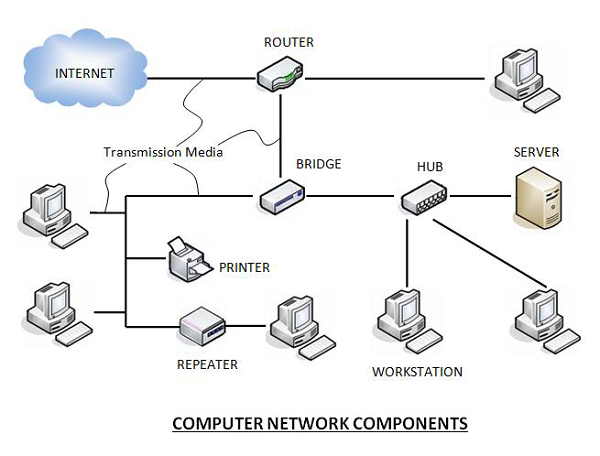
Credit: www.tutorialspoint.com
Firewalls
When you think about safeguarding your computer network, firewalls are among the first lines of defense. Imagine them as gatekeepers, controlling what enters and exits your network. They protect your data from hackers, malware, and other threats. But how do they actually work, and what makes them so vital?
Security Measures
Firewalls implement various security measures to keep your network safe. They monitor traffic and block unwanted access. They also use predefined rules to determine which data can pass through.
Consider your home security system. Just like it only lets you and trusted guests in, firewalls filter out suspicious activity, ensuring only safe data enters your network. This is crucial for preventing unauthorized access and data breaches.
What happens if a hacker tries to infiltrate your network? The firewall detects unusual patterns and shuts down the attempt. It’s like having a digital watchdog that never sleeps.
Hardware Vs Software Firewalls
Firewalls come in two flavors: hardware and software. Each has its own strengths. Hardware firewalls are physical devices that sit between your network and the internet. They offer robust protection and are hard to bypass.
Imagine having a sturdy lock on your front door. Hardware firewalls act as that lock, providing an extra layer of security. They are ideal for businesses needing high-level protection.
On the other hand, software firewalls are programs installed on individual devices. They are flexible and easier to update. If you’re adjusting settings or configurations, software firewalls offer convenience and adaptability.
Which type is right for you? It depends on your needs. If you manage a small home network, a software firewall might suffice. But for larger setups, hardware firewalls are a reliable choice.
Have you ever wondered how secure your network truly is? Assessing your firewall setup can be a good start. Whether hardware or software, the right firewall can make a world of difference.
Are your firewall settings optimized for your current network demands? Checking and updating them might be the key to enhanced security.
Network Protocols
Network protocols are the backbone of any computer network, ensuring seamless communication between devices. Imagine trying to call someone on a landline in the 1980s. Without a shared understanding of how to dial, speak, and listen, the conversation would be impossible. Similarly, network protocols define the rules and conventions for communication between network devices, making sure data is sent and received efficiently.
Common Protocols
Several network protocols are widely used and recognized in the tech world. HTTP (Hypertext Transfer Protocol) is essential for web browsing. It’s the protocol that allows you to view websites and send information over the web. FTP (File Transfer Protocol), on the other hand, is used to transfer files between computers. If you’ve ever downloaded a large file from the internet, FTP was likely involved.
TCP/IP (Transmission Control Protocol/Internet Protocol) is perhaps the most crucial suite of protocols in networking. It’s the foundation of the internet, providing the basic guidelines for data exchange. Meanwhile, SMTP (Simple Mail Transfer Protocol) ensures your emails are delivered to the correct recipient. These protocols form the core of network communication, each serving a unique purpose.
Protocol Functions
Protocols serve different functions, each tailored to specific networking needs. They ensure data integrity, making sure that information sent from one device arrives unaltered at its destination. Think of it as a postal service that guarantees your package is delivered without damage.
They also manage data flow, preventing network congestion. Have you ever experienced a slow internet connection during peak hours? Network protocols work tirelessly to manage data traffic and maintain speed. Additionally, protocols provide error checking, identifying and correcting any issues in data transmission.
Security is another critical function. Protocols like HTTPS encrypt data, protecting sensitive information from prying eyes. If you’ve ever made an online purchase, you’ve benefited from this security feature. Protocols are the unsung heroes of the digital world, ensuring your online experience is smooth and secure.
Have you ever wondered how all these devices communicate so effortlessly? Understanding network protocols can provide insight into the hidden complexities of your digital interactions. Which protocol do you think is the most important in your daily digital activities?

Credit: www.youtube.com
Frequently Asked Questions
What Are The Parts Of A Computer Network?
A computer network comprises components like routers, switches, servers, cables, and network interfaces. It also includes protocols, firewalls, and wireless access points. These parts work together to facilitate communication and resource sharing between connected devices. Understanding each component helps in efficient network management and optimization.
What Are The 12 Main Parts Of A Computer?
The 12 main parts of a computer are the motherboard, CPU, RAM, hard drive, power supply, GPU, optical drive, monitor, keyboard, mouse, cooling system, and case.
What Are The 12 Types Of Computer Networks?
There are 12 types of computer networks: LAN, WAN, MAN, WLAN, PAN, CAN, SAN, VPN, HAN, BAN, EPN, and GAN. Each serves different geographic areas and purposes, connecting devices for communication and data sharing.
What Are The 7 Pieces Of Network Hardware?
The seven pieces of network hardware are routers, switches, modems, access points, network cables, firewalls, and network interface cards (NICs). These components enable effective communication, connectivity, and data transfer within a network. Properly configured hardware ensures a stable and secure network environment.
Conclusion
Understanding the parts of a computer network is essential. Each part plays a vital role. Together, they ensure seamless communication and data transfer. Routers, switches, and hubs connect devices. Cables and wireless tech link everything together. Network interfaces help devices communicate.
Security measures protect the network. By knowing these parts, you can better manage your network. This knowledge boosts efficiency and reliability. Embrace these basics to enhance your tech skills. Your network will run smoother and more effectively.









