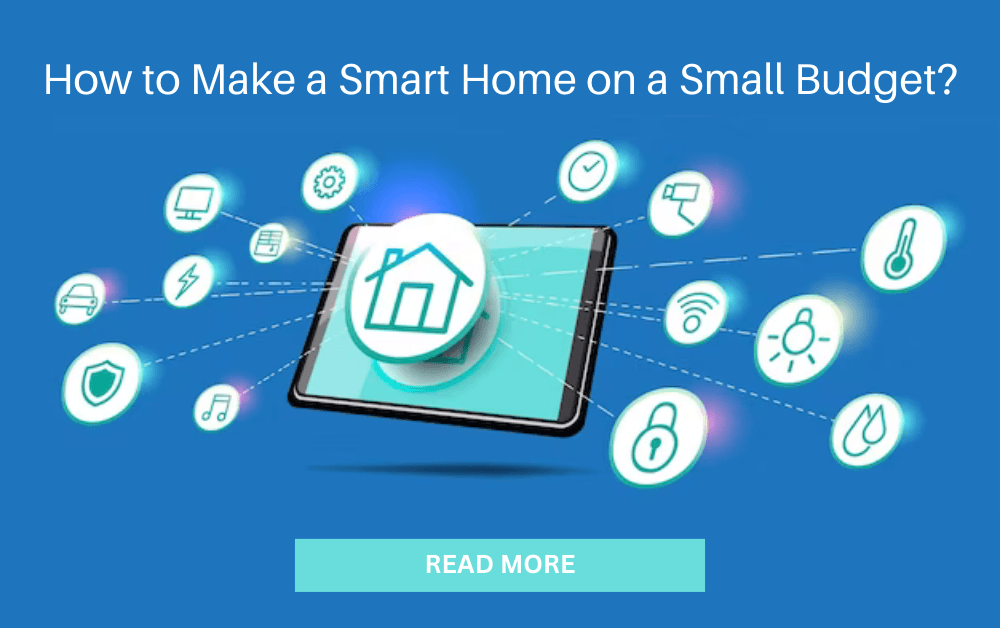A well-planned network design boosts efficiency. It supports business growth too.
For small businesses, creating a reliable network is crucial. It ensures smooth operations and protects data. But what does network design entail? It involves choosing the right hardware, software, and layout. It also means setting up security measures and ensuring scalability.
Small businesses face unique challenges. Limited budgets and resources can make network design seem daunting. Yet, a thoughtful approach can simplify the process. Understanding your needs is key. Knowing the basics helps. It guides decisions and prevents mistakes. This blog will explore essential aspects of network design. You’ll learn about key components and strategies. With the right knowledge, you can build a network that supports your business goals. Let’s dive into the world of network design for small businesses!
Introduction To Network Design
Designing a network for your small business can feel like navigating a maze without a map. You might wonder why it’s necessary or what components are crucial. Well, you’re not alone. Network design is essential for creating a reliable and efficient system that supports your business operations. Understanding its importance can be the difference between seamless productivity and frustrating downtime.
Importance For Small Business
Why should you care about network design? Picture this: your business is growing, and you’re adding more devices. Suddenly, your network slows down. Clients are waiting, and employees are frustrated. A well-designed network prevents these issues, ensuring smooth communication and data flow.
Network design isn’t just for big companies. Even small businesses benefit immensely. It offers security, efficiency, and scalability. You protect sensitive information from threats and manage data traffic better, saving time and resources.
Think about what happens if your network crashes. With a solid design, recovery is faster. You minimize losses and maintain customer trust. Isn’t that worth investing in?
Basic Components
Network design involves a few key components. First, consider routers. They connect different networks and direct traffic efficiently. Imagine routers as traffic cops, ensuring data reaches its destination without unnecessary delays.
Next, switches are crucial. They connect devices within the same network, like computers and printers. Switches enhance communication speed and reliability. Think of them as bridges linking your devices seamlessly.
Don’t forget about firewalls. They’re your security guards. Firewalls protect your network from unauthorized access, keeping your data safe. In today’s digital world, you can’t afford to be lax about security.
Also, consider wireless access points. These allow devices to connect wirelessly to your network. With more employees using mobile devices, access points ensure connectivity without the clutter of cables.
Lastly, network cables are the physical backbone. They connect hardware, ensuring data moves smoothly. Quality cables prevent signal loss and maintain performance.
By focusing on these components, you build a robust network. But what if you’re unsure about implementing them? You don’t need to be a tech guru. Start small, learn as you go, and consult experts when necessary. Are you ready to transform your network design approach?

Credit: www.alwaysonit.com
Assessing Business Needs
Assessing the business needs of your small business is crucial before diving into network design. A well-designed network can boost your productivity and efficiency. Understanding your needs helps tailor the network to suit your goals and budget.
Current Infrastructure
Start by evaluating what you currently have. Do you have enough computers and devices? Are they connected efficiently? Look at your internet speed and reliability. A slow network can be a major bottleneck in your operations. Think about the software and applications your team uses daily. Are they running smoothly, or do they lag?
Consider your current workflow. How are files shared and stored? Is your data secure? These questions help identify gaps that a redesigned network can fill. Maybe you’ve experienced the frustration of a file not syncing properly across devices. That’s a sign your current infrastructure may need an upgrade.
Future Growth Considerations
As your business grows, your network must keep up. Forecast potential growth in team size and client base. Will more people be accessing your network simultaneously? This could demand more bandwidth and better hardware. Think about new services or products you plan to offer. They might require additional software or online tools.
Visualize where you see your business in the next few years. Will you expand to new locations? Each location will need network access. Plan for scalability. A future-proof network can save you from costly upgrades. Are you ready to support remote work or a mobile workforce? Secure, flexible access will be key.
Consider these aspects and ask yourself: Is my network ready for the future? A thoughtful approach to assessing your business needs will set you on the path to building a robust network that not only serves your current operations but also supports future ambitions. Remember, the right network design is an investment in your business’s success.
Choosing The Right Hardware
Choosing the right hardware is crucial for your small business network. It ensures smooth communication and efficient operations. Hardware choices can impact your network’s speed and reliability. Learn how routers, switches, and wireless access points play a vital role.
Routers And Switches
Routers connect your business to the internet. They direct data where it needs to go. Good routers manage traffic efficiently. Switches connect devices within your network. They allow communication between computers and printers. Quality switches handle multiple devices without slowing down.
Wireless Access Points
Wireless access points provide Wi-Fi for your office. They eliminate messy cables and allow mobility. Choose access points that cover your entire space. Strong signals mean fewer dead zones. Consider security features to protect your network.
Network Security Essentials
Network security is critical for small businesses. Protecting sensitive data is essential. Cyber threats are ever-present and can cause significant damage. A well-designed network can safeguard your business. Let’s explore key security components.
Firewalls And Vpns
Firewalls act as a barrier between your network and external threats. They filter incoming and outgoing traffic based on security rules. Proper configuration enhances protection against unauthorized access. VPNs, or Virtual Private Networks, encrypt your internet connection. They provide secure remote access to your network. This is crucial for employees working off-site.
Data Encryption Techniques
Data encryption converts information into a secure format. Only authorized users can access this encrypted data. Encryption protects sensitive information from hackers. Various techniques ensure data integrity and confidentiality. AES and RSA are popular encryption methods. They safeguard data during storage and transmission.
Structured Cabling Systems
Structured cabling systems form the backbone of small business networks. They ensure efficient data transmission and connectivity. A well-designed cabling system supports scalability and flexibility. It also minimizes downtime and maintenance costs. For small businesses, investing in structured cabling is crucial. It provides a reliable and robust network infrastructure.
Cable Types And Standards
Different cable types suit various network needs. Common options include Cat5e, Cat6, and Cat6a cables. Cat5e supports basic networking tasks. Cat6 and Cat6a offer higher speeds and bandwidth. Fiber optic cables provide even faster data transmission. They are ideal for larger data loads. Adhering to industry standards is vital. It ensures compatibility and future-proofing. Standards like TIA/EIA-568 guide cable installations. They ensure optimal performance and reliability.
Installation Best Practices
Proper installation is key for structured cabling systems. Label all cables clearly during installation. This helps with future maintenance and troubleshooting. Maintain a proper distance from electrical cables. This reduces interference and signal loss. Use appropriate cable management solutions. They keep cables organized and accessible. Ensure cables do not bend sharply. Sharp bends can damage cables and affect performance. Test cables after installation to verify connectivity. Regular audits and maintenance enhance network efficiency.
Network Topology Options
Understanding network topology options is crucial for small businesses. Choosing the right topology impacts efficiency and cost. Two popular choices are star and mesh topologies. Each has unique characteristics that suit different business needs. Let’s explore these options in detail.
Star And Mesh Topologies
The star topology connects all devices to a central hub. It’s simple and easy to manage. If one device fails, others continue working. This setup is ideal for small networks. Expansion is straightforward; just add more devices to the hub.
Mesh topology, on the other hand, interconnects all devices. Every device communicates directly with others. This ensures robust data transmission. Even if one connection fails, data finds another path. Mesh is perfect for networks needing high reliability.
Pros And Cons Of Each
Star topology is cost-effective. Maintenance is simple due to its centralized structure. It’s easy to troubleshoot issues. However, the hub is a single point of failure. If it goes down, the whole network stops.
Mesh topology offers high reliability. No single point of failure exists. It’s secure, as data travels multiple paths. But, it’s complex and costly to set up. Maintenance can be challenging. Managing a mesh network requires expertise.
Choosing the right topology depends on business needs and budget. Consider the pros and cons carefully. Each option serves different purposes efficiently.
Implementing Cloud Solutions
Designing a network for small businesses requires careful planning and cloud solutions offer a flexible option. These solutions help in managing data efficiently and securely. They support remote work, enhancing connectivity and collaboration.
Implementing cloud solutions can be a game-changer for small businesses looking to enhance their network design. By shifting to the cloud, you can experience improved efficiency and cost savings. Cloud solutions provide the flexibility to scale your resources up or down, depending on your business needs. They also allow you to access your data from anywhere, ensuring that your team stays connected and productive.Benefits For Small Business
Cloud solutions offer several benefits that are particularly advantageous for small businesses. Cost efficiency is a significant advantage, as you only pay for what you use. This means you can avoid the high upfront costs of buying and maintaining physical servers.Scalability is another key benefit. As your business grows, you can easily add more storage or increase computing power without worrying about hardware limitations. This flexibility ensures that your network can adapt to your changing needs.Additionally, cloud solutions provide enhanced security. Many cloud providers offer advanced security features like encryption and regular backups. This ensures that your data is safe from potential threats, giving you peace of mind.Selecting A Provider
Choosing the right cloud provider is crucial for a successful transition. Start by identifying your business needs and what you expect from a cloud solution. Are you looking for storage, computing power, or both? Knowing this will help you narrow down your options.Research different providers and compare their services. Look at their reliability and uptime guarantees. A provider with frequent downtime could disrupt your operations.Customer support is also vital. Opt for a provider that offers 24/7 support to assist you whenever issues arise. Consider asking other small business owners for their experiences. They might recommend providers based on real-world usage, offering insights you might not find online.When implementing cloud solutions, it’s essential to weigh these factors carefully. Are you ready to take the plunge and transform your small business network?
Credit: community.tp-link.com
Monitoring And Maintenance
Monitoring and maintenance keep a small business network running smoothly. Regular checks and updates prevent issues and downtime. They also ensure the network stays secure and efficient. Small businesses rely on these processes to support their daily operations. Let’s explore some tools and tips.
Network Performance Tools
Network performance tools help track a network’s health. They monitor speed, connectivity, and data flow. Tools like SolarWinds and PRTG Network Monitor provide real-time insights. They alert users to problems before they affect the business. These tools are essential for maintaining optimal network performance.
Routine Maintenance Tips
Regular maintenance keeps networks in good shape. Schedule frequent checks to update software and firmware. Remove unnecessary files to free up space. Check cables and connections for wear and tear. Educate staff on safe internet practices. These steps help avoid unexpected issues.
Troubleshooting Common Issues
Network design for small businesses can be a complex puzzle. You’re probably facing issues that disrupt your operations, often without warning. Troubleshooting these common problems can feel like a daunting task, but with the right approach, you can minimize downtime and keep your business running smoothly.
Connectivity Problems
Ever felt the frustration of a slow internet connection during a crucial video call? Connectivity problems are a common headache. Check your router and modem first; they might just need a reboot. A simple restart often resolves minor glitches.
If the issue persists, examine the cabling. Loose connections can disrupt your network. Ensure all cables are securely plugged in. Consider using higher quality cables to improve reliability.
Have you considered Wi-Fi interference? Nearby devices like microwaves can affect signal strength. Try changing your Wi-Fi channel through the router settings. It might surprise you how this simple change can boost your connectivity.
Hardware Failures
Picture this: Your office is buzzing with activity, and suddenly a key piece of hardware fails. It’s crucial to have a backup plan. Regularly check and update your hardware inventory to ensure everything is in working order.
Hardware failures can be caused by overheating. Make sure your devices have proper ventilation. An overheated router can cause network disruptions.
Have you tested your power supply? Faulty power sources can lead to unexpected shutdowns. Invest in a reliable power backup system. This precaution can save you from losing valuable data.
Are you prepared for the unexpected? Anticipate potential issues and create a checklist for troubleshooting. With these proactive steps, you can ensure your business stays connected and productive.
Future-proofing Your Network
Future-proofing your network is vital for small businesses. It ensures long-term success. A well-designed network adapts to growth and change. This helps avoid costly upgrades later. Let’s explore strategies to keep your network ready for the future.
Scalability Strategies
Scalability keeps your network flexible. Start with a modular design. This allows easy expansion. Add new devices without hassle. Invest in scalable hardware. Choose routers and switches that support growth. Cloud solutions offer excellent scalability. They expand as your needs grow. Regularly review your network. Identify areas that need scaling. Plan for future demands.
Adapting To New Technologies
Technology evolves rapidly. Your network must adapt. Stay informed about new trends. Consider emerging technologies. Think about IoT and AI integrations. Update your software regularly. Keep systems secure and efficient. Training staff on new tech is crucial. They should know how to use it. Upgrade your network infrastructure. Ensure it supports new technology. Adaptation is key to staying competitive.
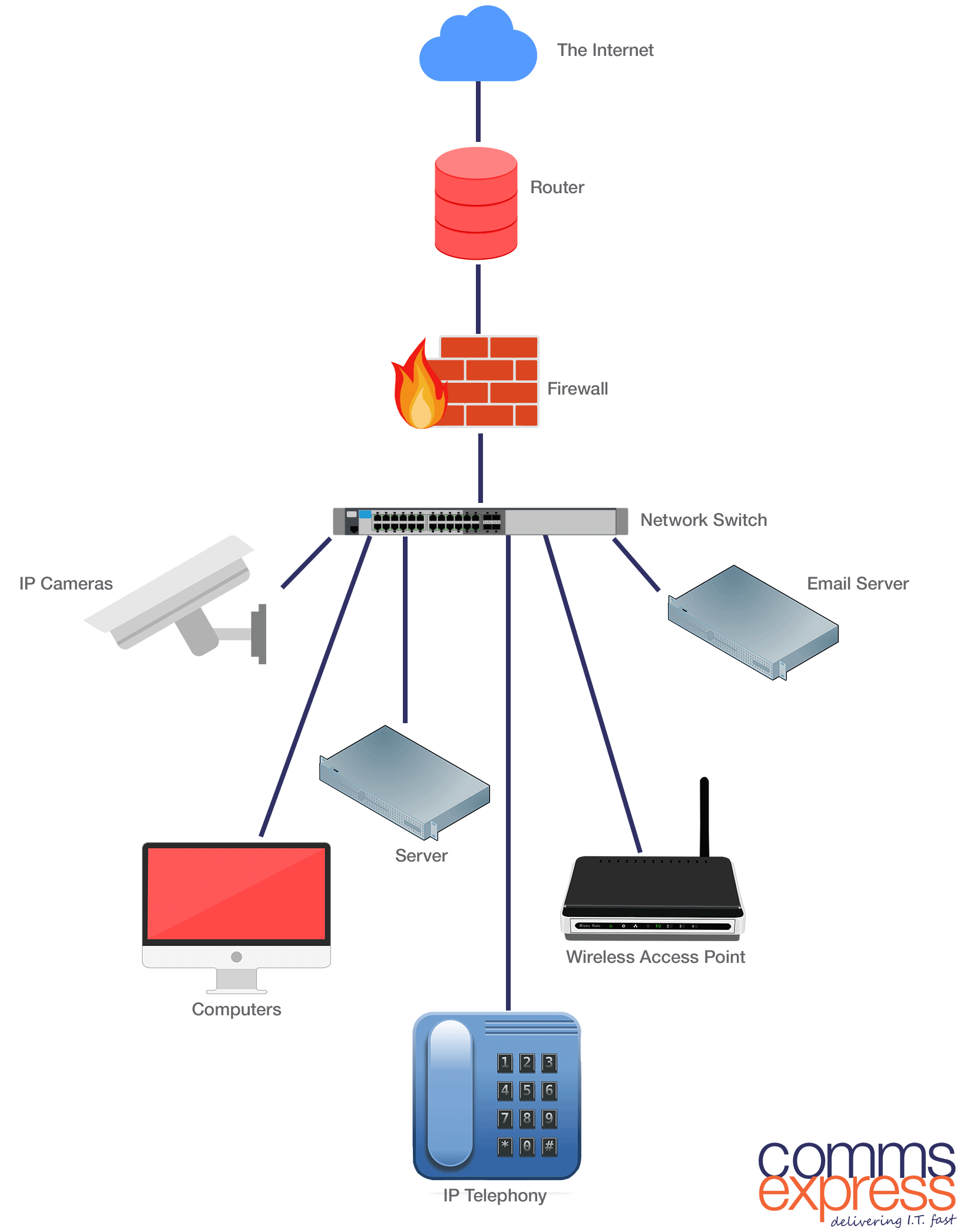
Credit: www.comms-express.com
Frequently Asked Questions
How To Design A Network For A Small Company?
Start by assessing the company’s needs and budget. Choose scalable hardware and software. Implement security measures like firewalls and encryption. Ensure reliable internet connection and backup solutions. Design a simple, easy-to-maintain network layout. Consider future growth to avoid frequent redesigns.
What Is The Best Network For A Small Business?
Small businesses often benefit from using Wi-Fi networks with reliable routers like Netgear or TP-Link. These provide strong connectivity and scalability. For enhanced security, consider VPNs or secure cloud-based solutions. Choose a network that fits your budget and business size, ensuring it can support growth and increased demand.
How Much Does It Cost To Set Up A Network For A Small Business?
Setting up a small business network typically costs between $1,000 and $5,000. Costs vary based on equipment, installation, and network size. Consider factors like routers, switches, cabling, and professional setup fees. Budgeting for maintenance and potential upgrades is also essential.
What Is The Best Network Topology For A Small Business?
The best network topology for a small business is the star topology. It offers easy setup, scalability, and centralized management. This topology minimizes network failures by connecting all devices to a central hub or switch, ensuring efficient data flow and minimal downtime.
Conclusion
Designing a network for small businesses requires careful planning. Start by assessing your needs. Consider factors like size, budget, and future growth. Invest in reliable hardware and software. Ensure strong security measures are in place. Regularly update systems to protect against threats.
Training staff on best practices is essential too. A well-designed network boosts productivity and efficiency. It supports your business goals. Keep it simple, yet effective. With the right approach, your network can be a valuable asset. Make smart choices now for smooth operations later.