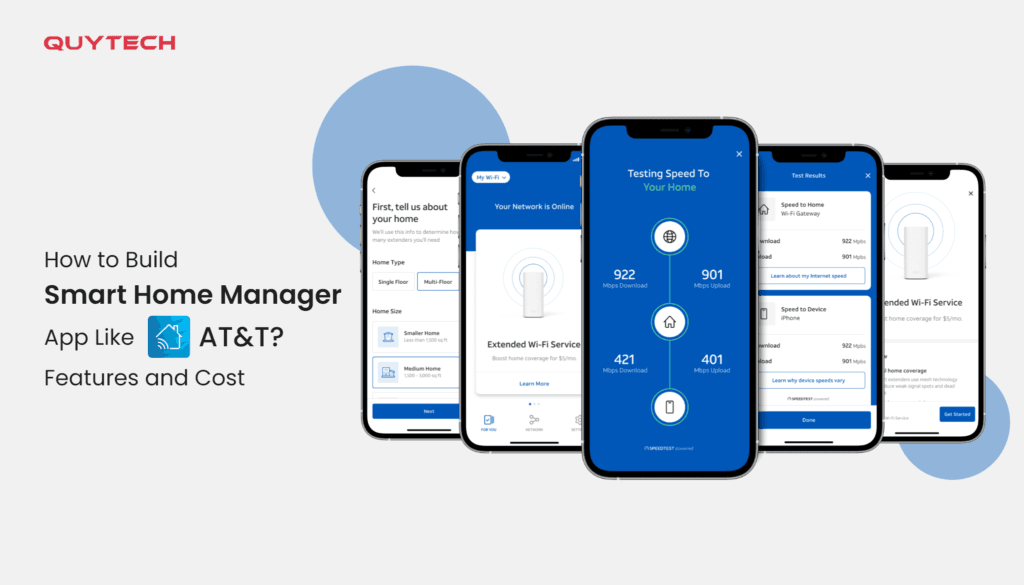Managed network switches can greatly improve home network performance. They offer advanced features and better control over data flow.
In today’s digital age, home networks support many devices and high data traffic. From smart TVs to gaming consoles, our homes need stable internet connections. A managed network switch can help achieve this. It allows you to prioritize network traffic and ensure smooth streaming and gaming experiences.
Unlike unmanaged switches, managed ones give you control over how data moves through your network. This can be crucial for homes with high bandwidth demands. Whether you are working from home, streaming 4K videos, or hosting online gaming sessions, a managed network switch can make a significant difference. Let’s explore why a managed network switch might be a valuable addition to your home setup.

Credit: www.reddit.com
Introduction To Managed Network Switches
In today’s digital age, a stable and efficient home network is essential. One key component that can enhance your home network is a managed network switch. But what exactly is a managed network switch, and why should you consider using one at home? Let’s dive in and find out.
What Is A Managed Network Switch?
A managed network switch is a device that connects multiple devices on a network. It allows for better control and management of data traffic. Unlike an unmanaged switch, a managed switch offers advanced features. These features include the ability to monitor network performance and prioritize traffic. This ensures smooth and reliable connectivity for all your devices.
Benefits Of Using Managed Switches At Home
There are several advantages to using managed switches at home. First, they provide greater control over your network. You can set up VLANs to segment your network for different purposes. This can enhance security and optimize performance.
Second, managed switches can help improve network performance. They allow you to prioritize important traffic, such as streaming or gaming. This ensures these activities run smoothly without interruptions.
Third, managed switches offer better troubleshooting capabilities. You can monitor network activity and identify issues quickly. This makes it easier to maintain a stable and efficient home network.
Finally, managed switches are scalable. As your network grows, you can easily add more devices and manage them effectively. This makes them a future-proof investment for your home network.
Choosing The Right Switch For Your Home
Finding the ideal managed network switch for your home can be challenging. With so many options, it’s important to know what to look for. Below, we’ll explore key features, top brands, and models to help you make the best choice.
Key Features To Look For
- Port Count: Consider the number of devices you need to connect. More ports offer greater flexibility.
- Speed: Look for switches supporting Gigabit Ethernet for faster data transfer.
- PoE (Power over Ethernet): Useful for powering devices like security cameras and access points.
- VLAN Support: Virtual LANs help segment your network for better security and performance.
- Management Interface: User-friendly interfaces simplify network management. Web-based options are common.
- Quality of Service (QoS): Prioritize traffic for smoother video streaming and online gaming.
Top Brands And Models
Several brands offer reliable managed network switches. Here’s a list of some top choices:
| Brand | Model | Key Features |
|---|---|---|
| Netgear | GS108T | 8 ports, Gigabit, VLAN, QoS, Web-based management |
| TP-Link | TL-SG105E | 5 ports, Gigabit, VLAN, QoS, PoE |
| Cisco | SG250-08 | 8 ports, Gigabit, VLAN, QoS, Advanced security features |
| Ubiquiti | US-8-60W | 8 ports, Gigabit, PoE, Web-based management |
Each of these models offers a balance of features and ease of use. Choose based on your specific needs and budget. Investing in a good switch can improve your home’s network performance.
Setting Up Your Managed Network Switch
Setting up a managed network switch for your home may seem complex. But with the right steps, it can be straightforward. This guide will help you through the installation and configuration process. Follow these steps to ensure a seamless setup.
Step-by-step Installation Guide
To begin, gather all necessary tools and components. This includes your managed network switch, Ethernet cables, and a power source. Ensure you have access to your router as well.
- Unbox and Inspect: Unbox your switch and check for any damage.
- Choose a Location: Place the switch in a well-ventilated area. Avoid cramped spaces.
- Connect Power: Plug the switch into a power source using the provided adapter.
- Connect to Router: Use an Ethernet cable to connect the switch to your router.
- Connect Devices: Connect your devices to the switch using Ethernet cables.
Your hardware setup is now complete. Next, configure your switch settings to optimize performance.
Configuring Your Switch Settings
Accessing your switch’s settings requires a computer connected to the switch. Open a web browser and enter the switch’s IP address. This is usually found in the switch’s manual.
- Login: Use the default username and password provided.
- Network Configuration: Assign a static IP address to your switch.
- VLAN Setup: Configure VLANs to segment your network for better management.
- QoS Settings: Adjust Quality of Service settings to prioritize traffic.
- Security Settings: Enable necessary security features like port security and access control lists.
Save your settings and reboot the switch if needed. Your managed network switch is now set up and configured.
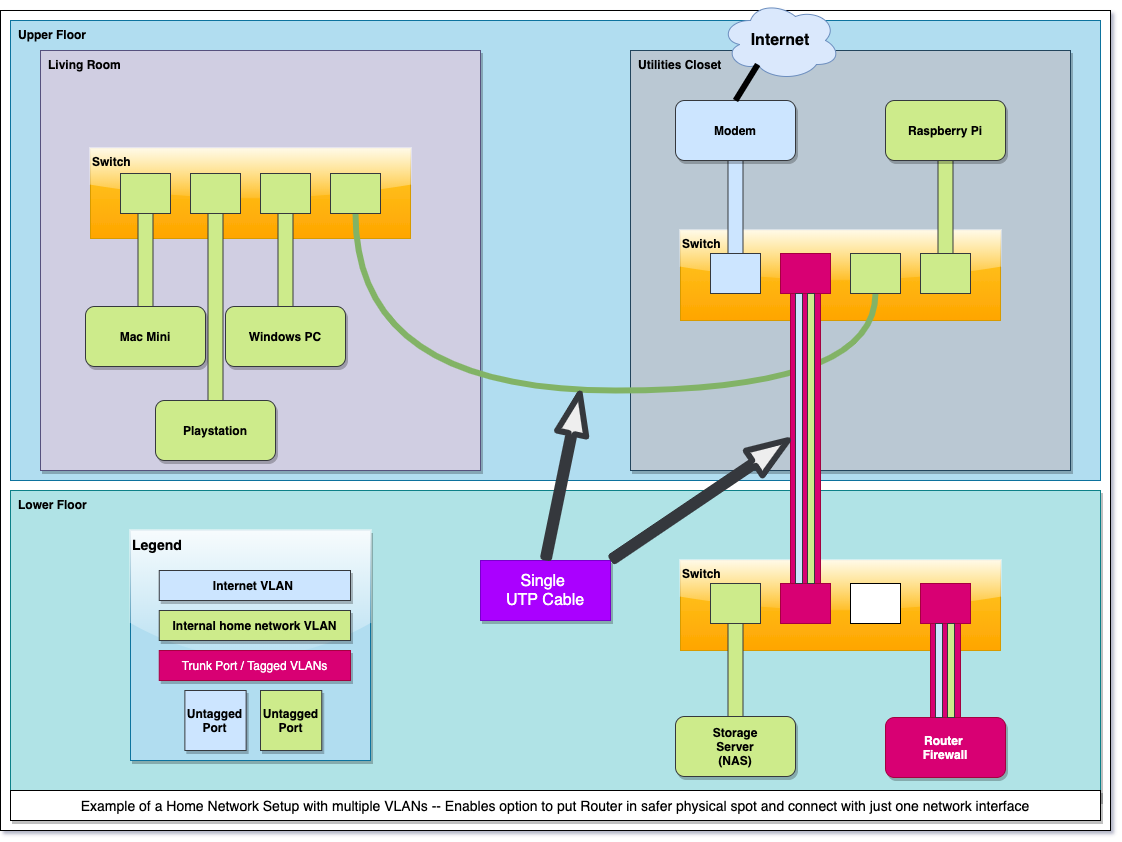
Credit: louwrentius.com
Optimizing Home Network Performance
In the digital age, a managed network switch can transform your home network. It offers enhanced control over network traffic. This ensures a smoother, faster, and more reliable internet experience. Let’s delve into how you can optimize home network performance with a managed network switch.
Enhancing Speed And Reliability
A managed network switch allows you to prioritize bandwidth for critical devices. This boosts the overall network speed. For example, you can prioritize your smart TV or gaming console. This ensures they receive the most bandwidth, reducing lag and buffering.
It also enables better load balancing. This means network traffic is distributed evenly across all devices. As a result, no single device hogs the bandwidth. This improves reliability and ensures consistent performance.
Another benefit is the ability to set up VLANs (Virtual Local Area Networks). VLANs segment your network, reducing congestion and improving security. This is particularly useful if you have many devices connected to your network.
Troubleshooting Common Issues
Managed network switches come with advanced diagnostic tools. These tools help identify and resolve network issues quickly. For instance, you can monitor traffic and detect bottlenecks. This helps in pinpointing the source of slowdowns.
They also offer port mirroring, which allows you to monitor network traffic in real-time. This can be crucial in diagnosing issues related to specific devices or connections. Additionally, managed switches support loop detection. This prevents network loops, which can cause significant slowdowns.
Here’s a table summarizing the features that help in troubleshooting:
| Feature | Benefit |
|---|---|
| Traffic Monitoring | Identifies bottlenecks |
| Port Mirroring | Real-time traffic analysis |
| Loop Detection | Prevents network slowdowns |
By leveraging these features, you can ensure your home network remains fast and reliable.
Advanced Features Of Managed Switches
Managed network switches offer a range of advanced features for home networks. These features enhance network performance, security, and flexibility. Understanding these features can help you make the most of your home network.
Vlans And Network Segmentation
Managed switches support VLANs or Virtual Local Area Networks. VLANs allow you to segment your network into smaller parts. Each part can function independently. This helps in isolating different devices or groups of devices. For example, you can keep your smart home devices separate from your personal computers. This adds an extra layer of security and improves network management.
Quality Of Service (QoS)
Quality of Service, or QoS, is another important feature. QoS helps prioritize network traffic. Some applications require more bandwidth than others. Online gaming or video streaming, for example, need a stable connection. With QoS, you can ensure these applications get the necessary bandwidth. This minimizes lag and buffering, improving your online experience.
Security Considerations
Using a managed network switch for home offers many benefits, but ensuring network security is vital. Managed switches provide advanced security features to safeguard your home network from threats.
Protecting Your Home Network
Protecting your network involves several steps. First, always use strong passwords for your switch and network devices. Avoid using default passwords, as they are easy targets.
Enable port security on your managed switch. This feature limits the number of devices that can connect to each port. It helps prevent unauthorized access and keeps your network secure.
Another key step is enabling VLANs (Virtual Local Area Networks). VLANs segment your network, isolating devices from each other. This isolation limits the spread of malware and other threats.
Monitoring And Managing Traffic
Monitoring traffic is crucial for identifying potential threats. Managed switches have features that allow you to monitor network traffic in real time. Use these tools to detect unusual activity and take action quickly.
Set up SNMP (Simple Network Management Protocol) on your switch. SNMP helps in monitoring network performance and detecting issues. You can receive alerts if there are any anomalies.
Implement Access Control Lists (ACLs) to manage traffic flow. ACLs restrict access to network resources based on rules you set. They are essential for protecting sensitive data and maintaining network integrity.
Here is a summary of the security features to consider:
| Feature | Purpose |
|---|---|
| Strong Passwords | Protects access to network devices |
| Port Security | Limits devices connecting to ports |
| VLANs | Isolates network segments |
| SNMP | Monitors network performance |
| ACLs | Manages traffic flow |
By implementing these security measures, you can ensure your home network remains secure and efficient.
Integrating With Smart Home Devices
Integrating a managed network switch in your home can enhance your smart home experience. Connecting smart devices becomes seamless. This integration provides better control and improved connectivity. Let’s explore how it works.
Compatibility With IoT Devices
Managed network switches support many IoT devices. They work well with smart thermostats, lights, and security systems. Compatibility ensures smooth communication between devices. You won’t face issues with different brands or models. This makes the setup process easier and more efficient.
These switches also support various protocols. Popular ones include Zigbee, Z-Wave, and Wi-Fi. This support allows for easy integration of new smart devices. As you add more gadgets, the network remains stable and responsive.
Improving Smart Home Connectivity
Using a managed network switch enhances connectivity in your smart home. It prioritizes important data traffic. This ensures critical devices receive the bandwidth they need. For example, security cameras and smart locks perform better.
Managed switches also provide advanced features like VLANs. Virtual LANs segment your network. This keeps your smart devices organized and secure. It prevents unauthorized access to sensitive information.
Another advantage is improved network monitoring. Managed switches offer tools to track performance. You can identify and fix issues quickly. This keeps your smart home running smoothly.
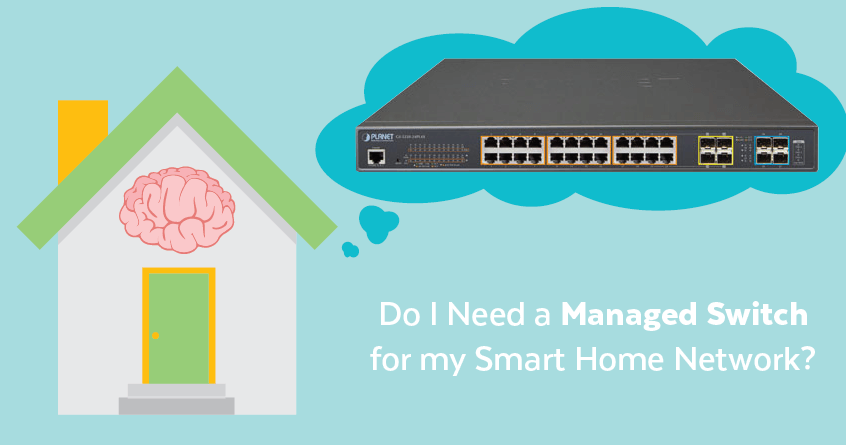
Credit: planetechusa.com
Future-proofing Your Home Network
In the digital age, a robust home network is essential. A managed network switch can help future-proof your home network. You can enjoy seamless connectivity and better performance. This investment prepares your home for upcoming technology advancements.
Preparing For Increased Bandwidth Needs
Modern households use multiple devices simultaneously. This increases the demand for higher bandwidth. Streaming 4K videos, online gaming, and smart home devices need more bandwidth.
A managed network switch can handle these high demands. It ensures efficient data distribution across devices. This means no buffering or lagging during your favorite shows or online games.
| Device Type | Bandwidth Requirement |
|---|---|
| 4K TV | 25 Mbps |
| Gaming Console | 15 Mbps |
| Smart Home Devices | 10 Mbps |
Scalability And Upgradability
Your network needs will grow over time. A managed network switch offers scalability. You can easily add more devices without compromising performance.
Upgradability is another key benefit. You can upgrade the switch’s firmware for better security and new features. This keeps your network up-to-date with the latest standards.
- Add more ports for new devices.
- Update firmware for enhanced security.
- Maintain high performance with growing network demands.
Frequently Asked Questions
What Is A Managed Network Switch?
A managed network switch allows better control of your home network. It provides advanced features like VLANs, port mirroring, and network monitoring.
Why Use A Managed Switch At Home?
Using a managed switch at home offers improved network performance. It provides better security and advanced traffic management features.
How Does A Managed Switch Improve Network Performance?
A managed switch optimizes network traffic. It reduces congestion and ensures efficient data flow. This results in faster and more reliable network performance.
Can I Install A Managed Switch Myself?
Yes, you can install a managed switch yourself. Follow the user manual for setup instructions, and configure it through the web interface.
Conclusion
A managed network switch can greatly enhance your home network. It offers more control and flexibility. You can prioritize devices and manage traffic effectively. This leads to smoother streaming and faster downloads. Setting up is straightforward with basic knowledge. Consider your needs and budget before choosing.
A good switch can make a big difference. Enjoy a reliable, efficient home network. Happy networking!