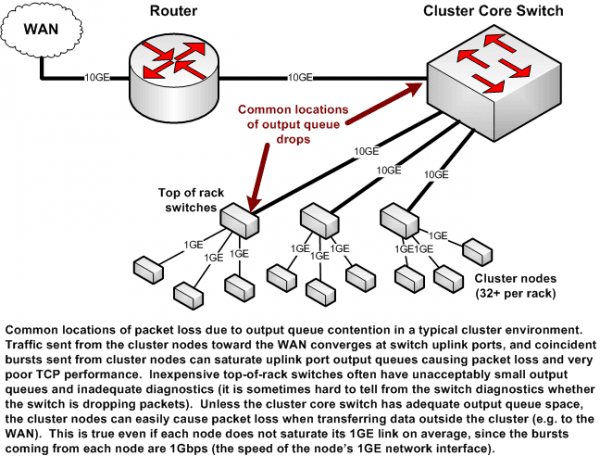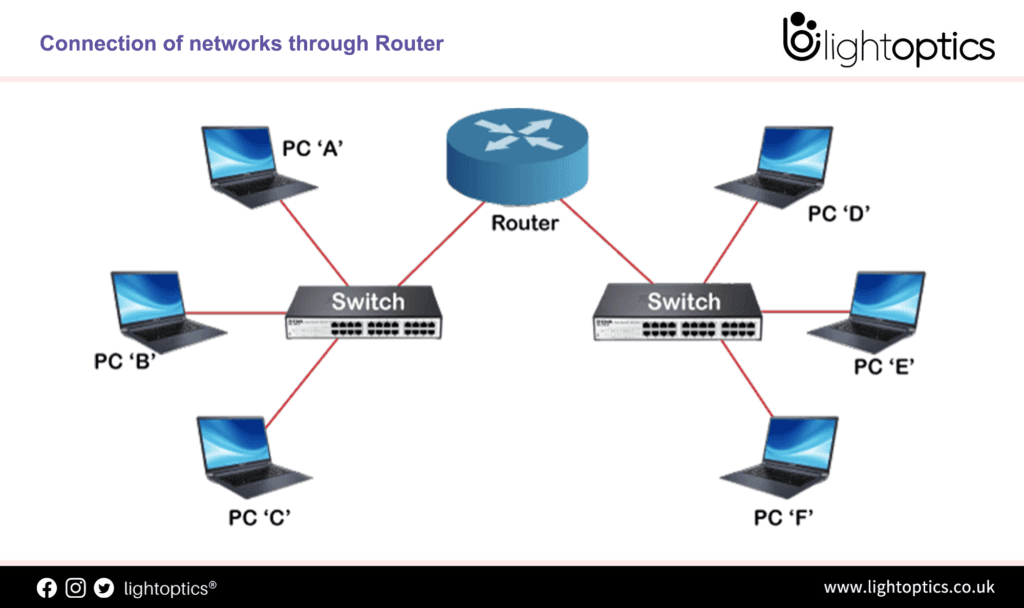Yes, you can set up two internet connections in one network. This setup improves speed and reliability.
It also provides backup if one connection fails. Imagine your web browsing never slowing down. Dual internet connections can make this a reality. This setup is becoming popular among tech-savvy users and businesses. It offers not only faster internet but also enhances stability.
This means fewer disruptions and smoother online experiences. For gamers, streamers, and remote workers, this setup is especially useful. It helps manage heavy data loads and ensures seamless connectivity. With proper configuration, it balances traffic between connections. This reduces the risk of overload and boosts network performance. In this guide, learn how to set up two internet connections in one network. You’ll discover the steps to ensure a smoother, more reliable online experience.
Required Hardware
Setting up two internet connections in one network requires specific hardware. Essential items include a dual-WAN router, Ethernet cables, and modems. This setup helps balance network load and provides connection redundancy.
Setting up two internet connections in one network might sound like a daunting task, but with the right hardware, you can enhance your network performance seamlessly. Imagine never worrying about network congestion during peak hours. The key to this smooth operation lies in selecting the correct hardware components. Let’s dive into the essentials you need for this setup.Routers And Modems
A reliable router and modem are crucial for setting up dual internet connections. A dual-WAN router is your best bet. It allows you to manage both connections efficiently, ensuring that your network can switch seamlessly between them if one fails.You might already have a modem from your internet service provider. Check its compatibility with dual-WAN routers. If it’s not compatible, you may need to upgrade to a model that supports this feature.Network Switches
Network switches are your best friends when connecting multiple devices to a network. They help distribute the internet connection from the router to other devices. A switch with enough ports to accommodate your devices is essential for smooth operation.Choose a switch based on your network size. For a home setup, an 8-port switch might suffice, while a small office might require a 24-port switch. Make sure the switch supports gigabit speeds for the best performance.Cables And Adapters
Don’t underestimate the importance of quality cables and adapters. They are the backbone of your network. Use CAT6 or CAT7 Ethernet cables for high-speed connections.Adapters can be lifesavers if you have older devices. USB to Ethernet adapters can connect such devices to your network. Investing in quality cables and adapters ensures that your connection remains stable and fast.Have you ever struggled with buffering during a critical work presentation? Implementing two internet connections can help prevent such issues. By choosing the right hardware, you can ensure your network is always performing at its best. Are you ready to enhance your network experience?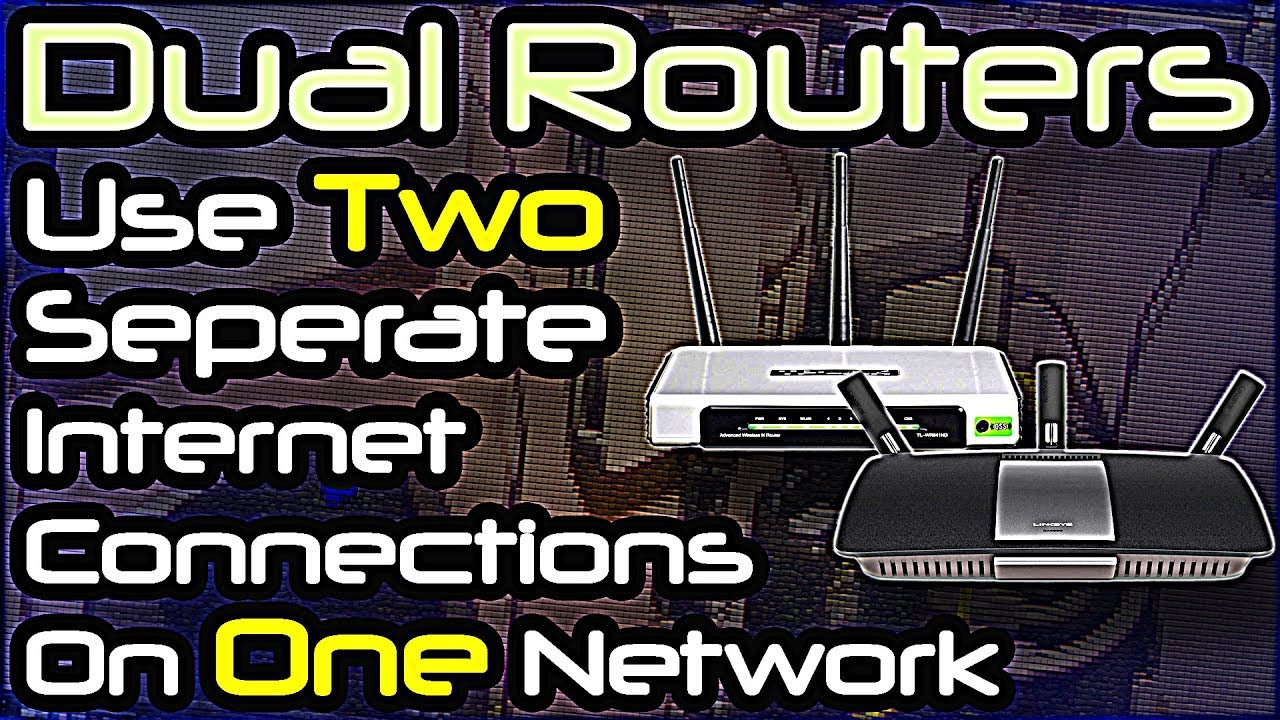
Credit: www.youtube.com
Preparing Your Network
Setting up two internet connections in one network can boost reliability. It provides a backup if one connection fails. This setup requires careful planning. Preparing your network is the first step. It ensures everything runs smoothly. Let’s dive into the essential steps.
Assessing Current Setup
Begin by assessing your current network setup. Check the devices you use. Understand your current internet speed. Determine how each device connects to the network. Are they wired or wireless? This knowledge helps in planning the new setup. Identify any existing issues. Fix them before adding a second connection.
Choosing The Right Isp
Choosing the right Internet Service Provider (ISP) is crucial. Research different ISPs in your area. Compare their offerings. Look at speed, reliability, and customer service. Check if they provide support for dual connections. This ensures seamless integration with your network. Make sure the ISP meets your needs and budget.
Configuring Routers
Set up two internet connections in one network by configuring routers properly. This can improve speed and reliability. Ensure both connections are active and distribute the load for better performance.
Configuring routers can seem like a daunting task, but it doesn’t have to be. By breaking it down into manageable steps, you can easily set up two internet connections in one network. Whether you’re a tech enthusiast or simply looking to boost your home network, understanding how to configure your routers is essential.Primary Router Setup
Start with your primary router. This will be the main gateway to your internet connection.Ensure the router is connected to your modem. Plug in the power adapter and connect an Ethernet cable from the modem to the WAN port of the router.Access the router’s settings by entering its IP address in your web browser. Typically, this address is 192.168.1.1 or 192.168.0.1. You’ll need to log in using the default username and password.Once logged in, navigate to the WAN or Internet settings. Select the connection type provided by your ISP (usually DHCP, PPPoE, or Static IP). Enter the necessary details and save your settings.Secondary Router Setup
The secondary router will help manage the load and extend your network coverage.First, connect the secondary router to the primary router. Use an Ethernet cable to link the LAN port of the primary router to the WAN port of the secondary router.Access the secondary router’s settings by entering its IP address in your web browser. The default IP address is usually similar to the primary router’s.Change the secondary router’s LAN IP address to a different subnet than the primary router. For instance, if the primary router’s IP is 192.168.1.1, set the secondary router’s IP to 192.168.2.1.Disable the DHCP server on the secondary router to avoid IP conflicts. This step ensures that the primary router handles all IP address assignments.Ip Address Assignment
IP address assignment is crucial for ensuring smooth communication between devices on your network.In the primary router’s settings, go to the DHCP server settings. Set the DHCP range to avoid conflicts with the secondary router. For example, if your primary router’s IP is 192.168.1.1, set the DHCP range from 192.168.1.2 to 192.168.1.50.Make sure the secondary router’s IP address falls outside this range. This prevents IP conflicts and ensures each device on your network has a unique address.Reboot both routers to apply the new configurations. Check if devices are connecting properly and if the internet speed is consistent.Setting up two internet connections in one network may seem complex, but it’s manageable with the right approach. Have you tried configuring routers before? What challenges did you face? Share your thoughts and experiences in the comments below!
Credit: networkengineering.stackexchange.com
Load Balancing Methods
Setting up two internet connections in one network boosts reliability. Load balancing methods help distribute traffic efficiently. This ensures optimal use of available bandwidth. Different techniques can be employed for effective load balancing.
Round-robin Technique
The Round-Robin technique distributes network requests in a rotating sequence. Each request gets sent to the next available connection. This method ensures equal traffic distribution. It works well for networks with similar capacity connections. Simplicity is its strength. Yet, it lacks intelligent decision-making.
Failover Configuration
Failover Configuration prioritizes reliability over equal distribution. One connection serves as the primary link. The secondary connection activates during primary failure. This setup ensures network uptime. It’s ideal for critical operations. Yet, it doesn’t utilize both connections simultaneously.
Policy-based Routing
Policy-Based Routing allows traffic control based on predefined rules. These rules guide data through specific connections. It offers flexibility and customization. Network administrators can prioritize applications or users. This method adapts to varying network needs. It requires careful setup and management.
Software And Tools
Setting up two internet connections in one network boosts speed and reliability. Use a dual WAN router for seamless integration. Ensure both connections are active and configure settings for optimal performance.
Setting up two internet connections in one network can be a game-changer for your home or office. It’s not just about having a backup; it’s about improving speed, reliability, and efficiency. But to make this happen, you need the right software and tools. These can transform how your network operates, making it smarter and more resilient. You might wonder, which tools are essential for such a setup?Here’s a guide to help you understand them better.Load Balancing Software
Load balancing software is crucial if you want your network to use two internet connections efficiently. It ensures that data is distributed evenly across both connections, preventing overload on one while the other sits idle.Imagine you’re streaming a movie while others are gaming online. Without load balancing, one connection could get overwhelmed, leading to buffering. Good software balances the load, making sure everyone gets seamless internet access. A popular choice is pfSense, known for its flexibility and ease of use. It allows you to manage traffic effectively and customize settings to suit your needs.Network Monitoring Tools
Network monitoring tools are your eyes and ears on the network. They help you keep track of how well your connections are performing. You can spot issues before they become problems, ensuring your setup runs smoothly.Think of these tools as your network’s health tracker. They show you real-time data, like speed and usage patterns. Tools like Nagios or SolarWinds are great for monitoring performance, alerting you to any disruptions. It’s like having a mechanic for your internet, ensuring everything is running at peak performance.Have you ever noticed your internet slowing down at certain times? Network monitoring tools can help pinpoint the cause, whether it’s heavy usage or connection issues.Investing in the right software and tools is not just a technical upgrade; it’s a step towards a more efficient and stress-free internet experience. What will you do with a faster, more reliable network? Let the possibilities inspire you to take action.Testing And Troubleshooting
Setting up two internet connections in one network can boost speed and reliability. But without proper testing and troubleshooting, issues can arise. In this section, we dive into essential steps for ensuring a smooth setup.
Connectivity Tests
Start by checking each internet connection separately. Ensure each connection works independently. Use simple tools like ping or traceroute. These tools help detect connectivity issues. Verify each connection’s speed using online speed tests. Make sure both connections deliver expected performance. Test the load balancing feature if applicable. Ensure traffic distributes evenly between connections. This ensures optimal performance and reliability.
Common Issues And Fixes
Sometimes, devices may not connect to the right network. Check device settings and ensure correct network selection. Incorrect IP settings can cause problems. Verify IP addresses and subnet masks. Ensure they match network configurations. Duplicate IP addresses can disrupt connectivity. Assign unique IP addresses to each device. Interference from other devices can affect performance. Keep routers away from electronic devices. Poor cable connections may cause intermittent issues. Ensure all cables are securely plugged in.
Security Considerations
Ensuring network security is crucial when setting up two internet connections. Use strong passwords and encryption to protect data. Regularly update your network devices to prevent unauthorized access.
Setting up two internet connections in one network can offer numerous benefits like increased bandwidth and improved reliability. But, it also brings unique security challenges that you shouldn’t overlook. Imagine the frustration of having your network compromised just because a simple security measure was neglected! Let’s dive into some critical security considerations to keep your network safe and sound.Firewall Settings
Firewalls act as the first line of defense against unauthorized access. When managing two internet connections, you need to configure your firewall settings carefully. Check if your firewall supports multiple WAN setups. This ensures seamless filtering of traffic from both connections.Consider setting up rules that prioritize important traffic. You might not want your Netflix stream taking precedence over your work emails! Properly configured firewalls can manage traffic efficiently, ensuring that your network remains secure without sacrificing performance.Protecting Against Intrusions
Intrusions can occur when vulnerabilities are left unchecked. With two internet connections, the risk increases. Always keep your network devices updated with the latest security patches. It’s like keeping your car’s engine running smoothly with regular maintenance.Use intrusion detection systems (IDS) to monitor suspicious activity. These systems alert you to potential threats before they escalate. Have you ever felt that uneasy feeling when something seems off? IDS can help catch those subtle signs early.Regularly review your logs for unusual activity. It’s a simple yet effective way to identify patterns that could indicate a breach. Taking time to analyze these logs can reveal vulnerabilities you might miss otherwise.As you set up your dual-connection network, ask yourself: Have I covered all security bases? Being proactive with these security considerations can save you from headaches and potential data loss. Remember, a secure network is not just a technical necessity; it’s peace of mind for your digital life.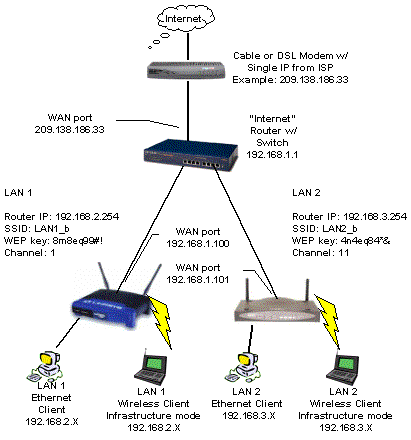
Credit: www.smallnetbuilder.com
Maintaining Your Network
Maintaining your network is crucial for seamless internet connections. Two internet setups can be complex. A solid maintenance strategy ensures efficiency. Regular updates, performance monitoring, and other practices help keep things running smoothly.
Regular Updates
Keep your network devices updated. Updates fix bugs and improve security. Check for firmware updates regularly. Manufacturers often release updates for routers and modems. Install these updates promptly. Avoid vulnerabilities by maintaining up-to-date software. An updated system performs better.
Performance Monitoring
Monitor your network’s performance. Use network monitoring tools. They track speed and connectivity issues. Identify bottlenecks quickly. These tools provide detailed reports. Analyze these reports for patterns. Solve problems before they escalate. Consistent monitoring keeps your network efficient. Respond to alerts promptly. Ensure optimal performance always.
Frequently Asked Questions
Can I Use 2 Internet Connections At The Same Time?
Yes, you can use two internet connections simultaneously by setting up a load balancer or using software like Speedify. This helps distribute traffic and improve connection reliability. Ensure your devices support dual connections for optimal performance.
How Do I Add A Second Internet Line?
Contact your internet service provider. Request a second line installation. Follow their setup instructions. Connect and configure your equipment.
Is It Possible To Have 2 Internet Providers In One House?
Yes, you can have two internet providers in one house. This setup can enhance reliability and speed.
How To Use Two Network Connections At The Same Time?
To use two network connections simultaneously, enable network bridging or use a multi-homing setup. Configure each connection properly.
Conclusion
Setting up two internet connections in one network is simpler than you think. Follow the steps mentioned, and you’ll enjoy a stable, faster connection. Remember to configure your devices properly. This will ensure smooth operation. Troubleshoot any issues early to avoid problems later.
With patience and attention, you can achieve this easily. Enjoy the benefits of a dual internet setup. Your online experience will improve significantly. Happy networking!