Create your smart home system with our easy-to-follow DIY setup guide. Learn the best tips and tricks for integrating smart devices seamlessly and transforming your home into a tech haven. Start building your smart home today!
Imagine controlling your lights, thermostat, and security from your phone. A smart home system makes this possible. It brings convenience, energy savings, and enhanced security. You don’t need to be a tech expert to create a smart home. With the right guidance, anyone can do it themselves.
This blog will guide you step-by-step on how to set up your own smart home system. You’ll learn what devices to choose and how to connect them. Get ready to transform your living space into a smart home. Let’s dive in and make your home smarter, one step at a time.
Introduction To Smart Homes
Smart homes are becoming more popular each day. A smart home uses technology to automate tasks. These tasks can include controlling lights, temperature, and security systems. You can manage your smart home using a smartphone or a voice assistant. This makes life more convenient and energy-efficient.
Benefits Of Smart Home Systems
There are many benefits to having a smart home system:
- Convenience: Control your home devices from anywhere.
- Energy Efficiency: Save energy by automating lights and thermostats.
- Security: Monitor your home with smart cameras and alarms.
- Comfort: Adjust your home environment to your preferences.
Common Smart Home Devices
Here are some common devices used in smart homes:
- Smart Lights: Control brightness and color with your phone.
- Smart Thermostats: Set the perfect temperature remotely.
- Smart Security Cameras: Keep an eye on your home from anywhere.
- Smart Locks: Lock and unlock doors without keys.
- Voice Assistants: Use voice commands to control devices.
These devices help make your home safer and more efficient. Consider starting with a few basic devices. Then, expand your system over time.
Planning Your Smart Home Setup
Setting up a smart home system can be a fun project. But it requires some planning. This guide will help you plan your smart home setup.
Assessing Your Needs
First, think about what you want from your smart home. Do you want to control lights, locks, or appliances? Or do you need security cameras and sensors? Make a list of your needs.
- Smart lighting: Control lights with your phone or voice.
- Smart locks: Secure your home with keyless entry.
- Smart appliances: Operate your devices remotely.
- Security cameras: Monitor your home from anywhere.
Consider your lifestyle. Do you work from home? Do you have kids or pets? These factors will affect your choices.
Budgeting For Your Setup
Next, set a budget for your smart home system. Costs can add up quickly. Prioritize the most important devices first.
| Device Type | Estimated Cost |
|---|---|
| Smart Hub | $50 – $200 |
| Smart Lights | $10 – $100 per bulb |
| Smart Locks | $100 – $250 |
| Security Cameras | $50 – $300 each |
Watch for sales and bundle deals. This can save you money. Start small and expand your system over time.
Choosing A Smart Home Hub
Choosing the right smart home hub is a crucial step in setting up your smart home system. The hub acts as the brain of your smart home, connecting all your devices and allowing them to communicate with each other seamlessly. In this section, we will explore popular hub options and discuss hub compatibility to help you make an informed decision.
Popular Hub Options
There are several popular smart home hubs available in the market. Each has its own unique features and capabilities. Here are a few well-known options:
- Amazon Echo – Known for its voice assistant, Alexa. It supports a wide range of smart devices.
- Google Nest Hub – Integrates with Google Assistant. It offers a user-friendly interface and extensive device support.
- Samsung SmartThings – Provides robust automation features and compatibility with many devices.
- Apple HomePod – Ideal for Apple ecosystem users. It works well with Siri and HomeKit-enabled devices.
Hub Compatibility
Before choosing a hub, it’s important to consider compatibility. Not all hubs work with every smart device. Here are some key points to keep in mind:
- Device Support: Ensure the hub supports the devices you plan to use.
- Protocols: Check if the hub supports common protocols like Zigbee, Z-Wave, or Wi-Fi.
- Voice Assistants: Verify if the hub is compatible with voice assistants like Alexa, Google Assistant, or Siri.
- Mobile App: Confirm that the hub’s mobile app is user-friendly and offers the features you need.
Choosing the right smart home hub can significantly enhance your smart home experience. By considering popular hub options and ensuring compatibility, you can create a seamless and efficient smart home system.

Credit: www.vueville.com
Setting Up Smart Lighting
Setting up smart lighting is one of the easiest ways to start your smart home journey. Smart lighting offers convenience, energy savings, and enhanced ambiance. In this section, we’ll guide you through the process of selecting the right smart bulbs and installing them in your home.
Selecting Smart Bulbs
Choosing the right smart bulbs is crucial. Start by considering the bulb type. There are various options like LED, CFL, and incandescent. LED bulbs are the most energy-efficient and long-lasting.
Next, decide on the bulb color. Smart bulbs offer a range of colors, from warm white to cool white. Some even allow you to choose from millions of colors. This feature can set the mood for any occasion.
Also, check compatibility with your smart home system. Most smart bulbs work with popular platforms like Amazon Alexa, Google Assistant, and Apple HomeKit. Compatibility ensures seamless integration and control.
Installation Process
Installing smart bulbs is straightforward. Follow these steps to get started:
- Turn off the power to the light fixture.
- Remove the old bulb from the socket.
- Screw in the new smart bulb.
- Turn the power back on.
Once installed, connect the smart bulb to your home network. This usually involves using a mobile app provided by the bulb manufacturer. Follow the app’s instructions to set up and control the bulb. You may need to create an account if you don’t have one already.
After connecting, test the bulb. Use the app to turn it on and off, change colors, or adjust brightness. If everything works, your smart lighting setup is complete!
| Feature | LED Bulb | CFL Bulb |
|---|---|---|
| Energy Efficiency | High | Medium |
| Lifespan | Long | Medium |
| Color Range | Extensive | Limited |
Integrating Smart Thermostats
Integrating smart thermostats into your smart home system can significantly improve energy efficiency and comfort. Smart thermostats allow you to control your home’s temperature from anywhere, saving on energy costs and enhancing your overall living experience. Below, we will guide you through choosing the right thermostat and the installation and configuration process.
Choosing The Right Thermostat
Picking the right smart thermostat depends on your specific needs and home setup. Consider the following factors:
- Compatibility: Ensure the thermostat is compatible with your HVAC system.
- Features: Look for features like remote control, learning capabilities, and energy reports.
- Integrations: Check if it integrates with your existing smart home devices.
- Budget: Smart thermostats come in various price ranges. Choose one that fits your budget.
Installation And Configuration
Installing and configuring a smart thermostat is straightforward. Follow these steps:
- Turn off power: Switch off the power to your HVAC system to ensure safety.
- Remove old thermostat: Carefully detach your old thermostat, taking note of the wiring configuration.
- Install new thermostat: Connect the wires to the new thermostat according to the manufacturer’s instructions.
- Power up: Turn the power back on and ensure the thermostat is functioning.
- Configure settings: Use the accompanying app to configure your thermostat settings, including schedules and temperature preferences.
Here is a simple table to summarize the steps:
| Step | Action |
|---|---|
| 1 | Turn off power |
| 2 | Remove old thermostat |
| 3 | Install new thermostat |
| 4 | Power up |
| 5 | Configure settings |
Following these steps will help you integrate a smart thermostat into your home system, enhancing both comfort and energy efficiency.
Installing Smart Security Systems
Smart security systems can protect your home and give you peace of mind. Installing these systems yourself can save money and offer a sense of accomplishment. This section will guide you through the process of installing smart security devices at home.
Types Of Smart Security Devices
Smart security devices come in various forms. Understanding their functions can help you choose the best ones for your home.
- Smart Cameras: These allow you to monitor your home remotely. They come with features like night vision and motion detection.
- Smart Door Locks: These can be controlled via your smartphone. They offer keyless entry and improve security.
- Smart Doorbells: These allow you to see and speak to visitors remotely. They often include a camera and two-way audio.
- Smart Alarms: These alert you to potential break-ins or suspicious activity. They can be connected to your smartphone.
Step-by-step Installation
Follow these steps to install your smart security devices:
- Choose the Location: Select the best places for your devices. For cameras, choose spots with a clear view of entry points.
- Mount the Devices: Use the provided brackets and screws. Ensure they are secure and positioned correctly.
- Connect to Wi-Fi: Follow the device instructions to connect to your home network. Strong Wi-Fi is crucial for optimal performance.
- Download the App: Most smart devices come with a companion app. Download it and follow the setup instructions.
- Test the Devices: Check that everything works as expected. Adjust the settings in the app for maximum security.
By following these steps, you can set up a smart security system yourself. Doing so ensures your home is safe and secure, providing peace of mind.
Automating Home Entertainment
Creating a smart home is exciting and fun. One of the best parts is automating your home entertainment system. Imagine controlling your TV, speakers, and streaming services with just your voice or a single tap. Let’s dive into how you can set up your smart home entertainment system.
Smart Speakers And TVs
Smart speakers and TVs are key components of a smart home. You can control them with voice commands or a smartphone app.
- Smart Speakers: Devices like Amazon Echo or Google Home allow you to play music, control other smart devices, and even answer questions.
- Smart TVs: Smart TVs connect to the internet, letting you stream content from various services. Popular brands include Samsung, LG, and Sony.
Connecting your smart speaker to your TV enhances your experience. You can tell your speaker to play your favorite show or movie without lifting a finger.
Setting Up Streaming Services
Streaming services are essential for modern entertainment. Setting them up is easy and quick. Follow these steps:
- Choose Your Services: Popular options include Netflix, Hulu, Amazon Prime Video, and Disney+. Decide which ones you prefer.
- Create Accounts: Sign up for accounts on your chosen streaming platforms.
- Connect to Your TV: Use the TV’s app store to download your streaming apps. Log in with your account details.
- Sync with Smart Devices: Link your streaming services to your smart speakers or home hub for voice control.
These steps will make accessing your favorite content simple and seamless. You can control everything with your voice or smartphone, making your viewing experience more enjoyable.
By automating your home entertainment system, you can enjoy a more convenient and connected lifestyle. Your smart home will be ready to entertain you at any moment.
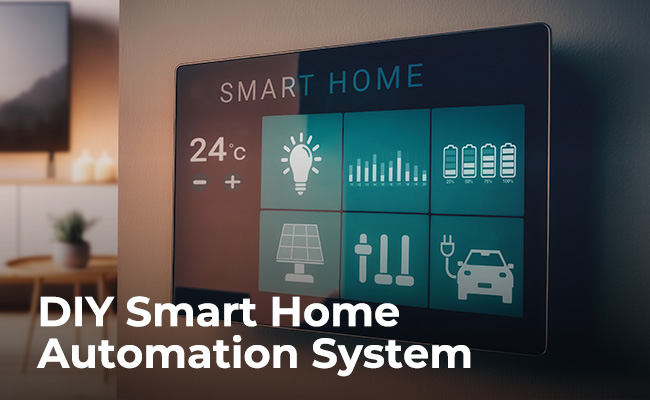
Credit: reolink.com
Troubleshooting Common Issues
Setting up a smart home can be exciting and rewarding. But issues can arise. Knowing how to troubleshoot common problems is key. This section will help you resolve typical issues.
Connectivity Problems
Connectivity problems are common when setting up a smart home. Here are steps to troubleshoot:
- Check if the device is within range of the router.
- Ensure the Wi-Fi network is not overloaded.
- Restart your router and the smart device.
- Update the firmware of both the router and the device.
If the problem persists, consider these advanced tips:
- Use a Wi-Fi extender to boost signal strength.
- Switch to a less crowded Wi-Fi channel.
- Reset the device to factory settings and set it up again.
Device Compatibility
Device compatibility is another common issue. Not all devices work together seamlessly. Follow these steps to ensure compatibility:
- Check the device specifications for compatibility with your hub.
- Verify the device supports your smart home system (e.g., Alexa, Google Home).
- Consult the manufacturer’s website for compatibility lists.
Sometimes, devices need specific apps or updates to work together. Here’s a quick guide:
| Device | Compatibility Check |
|---|---|
| Smart Light Bulb | Ensure it supports your smart hub’s protocol (e.g., Zigbee, Z-Wave). |
| Smart Thermostat | Check if it’s compatible with your HVAC system and smart hub. |
| Smart Plug | Verify it can be controlled by your hub or app. |
If you encounter issues, it may help to:
- Update the device firmware.
- Use third-party apps to bridge compatibility gaps.
- Contact customer support for specific device help.
Future-proofing Your Smart Home
Setting up a smart home system can be an exciting journey. But how do you ensure it stays up-to-date? The key is future-proofing your smart home. This means making sure your devices and system can adapt to new technology. Let’s explore two important aspects: Regular Updates and Expanding Your System.
Regular Updates
Keeping your smart home updated is crucial. Regular updates ensure your devices work smoothly and securely. Here’s why you should prioritize updates:
- Security: Updates fix security vulnerabilities.
- New Features: Updates can add new functionalities.
- Compatibility: Ensures your devices work with new tech.
To manage updates efficiently, follow these steps:
- Check for updates regularly in your device settings.
- Enable automatic updates if available.
- Read update notes to understand changes and new features.
Expanding Your System
A smart home should be flexible. You may want to add new devices over time. Here are some tips for expanding your system:
| Tips | Explanation |
|---|---|
| Choose Compatible Devices | Ensure new devices work with your existing system. |
| Plan Your Network | Ensure your Wi-Fi can handle more devices. |
| Use a Central Hub | A hub can help manage multiple devices. |
By following these tips, you can make sure your smart home grows with you. Future-proofing your smart home is a smart move. It ensures your system remains current and adaptable.

Credit: www.amazon.com
Frequently Asked Questions
How To Start Setting Up A Smart Home?
Begin by identifying your smart home needs. Choose compatible devices like smart lights, thermostats, and security systems. Ensure your Wi-Fi is strong.
What Devices Are Essential For A Smart Home?
Essential devices include smart speakers, thermostats, lights, cameras, and locks. These devices enhance convenience, security, and energy efficiency.
Can I Set Up A Smart Home Myself?
Yes, you can set up a smart home yourself. Follow instructions, use user-friendly apps, and ensure device compatibility.
What Is The Cost Of A Smart Home Setup?
The cost varies depending on the devices. Basic setups can start at $200, while advanced systems may cost more.
Conclusion
Setting up a smart home system can be simple and rewarding. Follow these easy steps to enjoy a more connected and efficient home. Remember to choose devices that work well together. Take your time, and don’t rush the process. Keep learning and updating your system as new technology comes out.
Enjoy the convenience and comfort of your new smart home!










