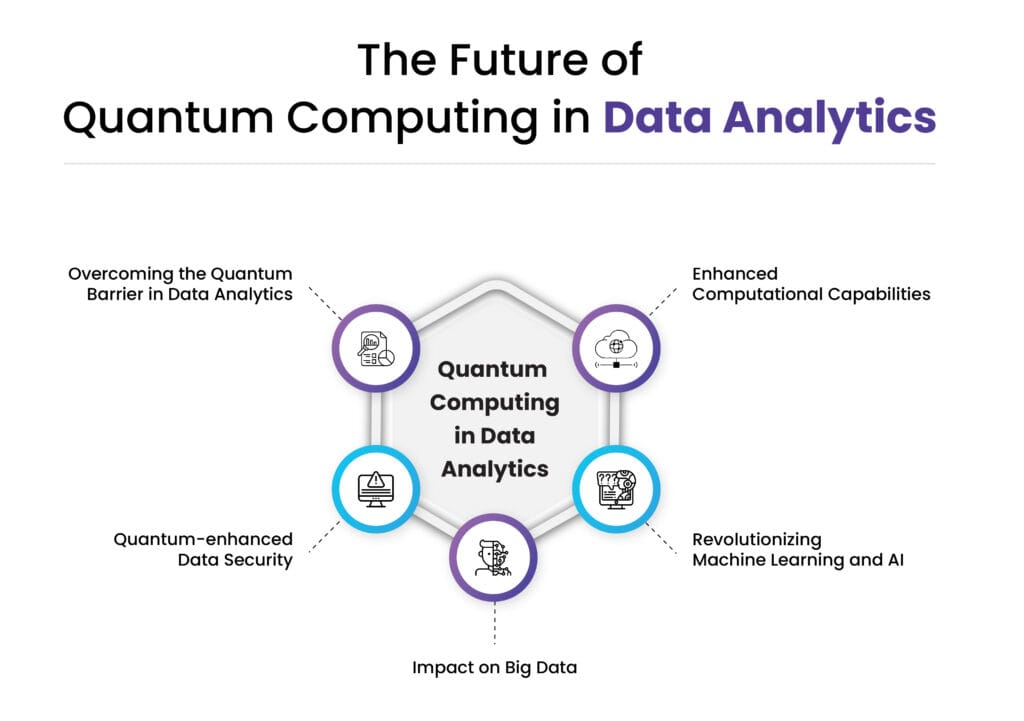Smart homes are becoming increasingly popular. Home Assistant can make life easier.
Home Assistant is a powerful tool for creating a smart home. It can automate tasks and control various devices. Imagine waking up and having your coffee already brewed, or your lights adjusting to your mood. This is possible with Home Assistant.
It’s an open-source platform that integrates with many smart devices, making them work together seamlessly. You can control lighting, temperature, security, and more—all from one central hub. Setting it up may seem daunting, but once done, it can transform daily living. Let’s explore how Home Assistant can enhance your smart life experience, bringing convenience and efficiency to your home.

Credit: github.com
Introduction To Smart Home
Welcome to the world of Smart Homes! Have you ever wished for your home to be more efficient? Or more secure? Smart home technology can help. It makes your life easier. You can control many aspects of your home with just a few clicks. Let’s dive into the basics of smart homes.
What Is Smart Home?
A smart home uses technology to automate tasks. These tasks are usually handled by humans. Smart home devices are connected to the internet. They can be controlled remotely via a smartphone or computer. Examples include smart lights, thermostats, and security cameras.
Benefits Of Smart Home Technology
Smart home technology offers many benefits. It provides convenience. You can control your home devices from anywhere. It saves time. You don’t need to manually perform routine tasks. It enhances security. Smart cameras and alarms keep your home safe. It improves energy efficiency. Smart thermostats and lights help reduce energy consumption. All these factors make smart homes a great choice for modern living.
Home Assistant Overview
Home Assistant is a popular open-source platform for smart home automation. It offers a robust solution for connecting and managing various smart devices. With Home Assistant, you can create a seamless smart home experience. This overview will explore its core features and device compatibility.
Core Features
Home Assistant provides a user-friendly interface for managing your smart devices. You can control everything from lights to thermostats using one app. The platform supports automation, allowing you to create custom routines. For instance, you can set your lights to turn on at sunset. It also supports voice control through assistants like Alexa and Google Assistant.
Security is a key feature of Home Assistant. It keeps your data private and secure. You can monitor and control your smart home from anywhere. The platform also offers detailed analytics. This helps you understand and optimize your smart home usage.
Compatibility With Devices
Home Assistant is compatible with a wide range of devices. It supports over 1,500 brands and thousands of products. This includes popular brands like Philips Hue, Nest, and Sonos. You can integrate smart lights, security cameras, and more.
The platform offers seamless integration with both Zigbee and Z-Wave devices. This ensures that you have flexibility in choosing devices. It also supports Wi-Fi and Bluetooth devices. This wide compatibility makes it easy to build and expand your smart home.
Getting Started With Home Assistant
Getting started with Home Assistant can be both exciting and a bit overwhelming. This powerful open-source platform allows you to automate and control various smart devices in your home. Whether you’re a tech enthusiast or just looking to make your life easier, Home Assistant has something for everyone.
Installation Guide
The first step is to install Home Assistant. You’ll need a device to run the software, such as a Raspberry Pi, a dedicated server, or even a virtual machine on your computer.
If you’re using a Raspberry Pi, download the Home Assistant Operating System image from the official website. Flash the image onto an SD card using a tool like Etcher.
Insert the SD card into your Raspberry Pi, power it up, and follow the on-screen instructions. You’ll be guided through connecting to your network and creating your user account.
For other installation methods, detailed instructions are available on the Home Assistant documentation page. Make sure your device meets the minimum requirements to ensure smooth operation.
Basic Configuration
Once installed, it’s time to configure Home Assistant. Start by accessing the web interface from your browser. You’ll be greeted with a clean and intuitive dashboard.
Begin by adding your first device. Click on ‘Configuration’ and then ‘Integrations’. Here, you’ll find a list of supported devices and services. Search for the ones you own and follow the instructions to add them.
For instance, if you have Philips Hue lights, simply click on the Philips Hue integration, enter your bridge details, and voila! Your lights are now part of Home Assistant.
Customize your dashboard to suit your needs. Add cards for each device, create groups for rooms, and set up automations. You can make your lights turn on when you arrive home or adjust your thermostat based on the weather.
Don’t forget to explore the community forums and resources. There’s a wealth of knowledge and plenty of people willing to help. Have you ever thought about the endless possibilities with smart home automation?
Home Assistant isn’t just about convenience. It’s about creating a space that works for you. Dive in and start building your smart life today!

Credit: community.home-assistant.io
Automating Daily Tasks
Imagine waking up to your favorite song, the aroma of freshly brewed coffee, and the perfect room temperature, all without lifting a finger. Automating daily tasks with Home Assistant Smart Life can transform your routine, making your home more convenient and efficient. Let’s dive into how you can set up routines and integrate voice commands to make your daily life smoother.
Setting Up Routines
Setting up routines with Home Assistant Smart Life is simple and intuitive. You can start by defining specific tasks you want to automate. For example, you might want your lights to turn on at sunset or your coffee machine to start brewing at 7 AM.
Create these routines using the Home Assistant app. Navigate to the automation section, and add your preferred actions. You can customize each routine to fit your lifestyle perfectly. Imagine not having to worry about mundane tasks because your smart home has got it covered.
Have you ever forgotten to lock the door or turn off the lights? Setting up routines can help you manage these tasks effortlessly, ensuring your home is secure and energy-efficient. What routines would make your mornings less chaotic?
Voice Commands Integration
Integrating voice commands with Home Assistant Smart Life can make your automation even more seamless. By connecting your smart home devices to a voice assistant like Amazon Alexa or Google Assistant, you can control your home with simple voice commands.
Say “Good morning” and watch your home spring to life. Lights turn on, the thermostat adjusts, and your morning playlist starts. This kind of integration is not just about convenience; it’s about creating an environment that responds to your needs instantly.
Have you ever wanted to control your home without getting up? With voice commands, you can manage your devices from anywhere in the house. What voice commands would make your daily tasks easier?
By automating daily tasks and integrating voice commands, you can create a smart home that not only meets your needs but also anticipates them. What changes are you excited to make in your home automation journey?
Enhancing Security
Home Assistant Smart Life isn’t just about convenience. It’s about enhancing security too. This technology offers robust solutions to keep your home safe.
Smart Locks
Smart locks are a great way to boost home security. They allow keyless entry using a smartphone app. You can lock and unlock doors remotely. This means no more worrying about lost keys. Smart locks can send alerts when someone enters or leaves. You can also set up temporary access for guests. These locks are easy to install and fit most doors.
Surveillance Systems
Surveillance systems are essential for home security. They provide real-time video monitoring. You can view live footage from your smartphone. These systems can detect motion and send alerts. High-definition cameras offer clear images day or night. Some systems even have two-way audio. This lets you communicate with anyone at your door. Surveillance systems deter intruders and keep your home safe.
Energy Efficiency
Energy efficiency is not just a buzzword; it’s a necessity for modern living. Home Assistant Smart Life devices can significantly reduce your energy consumption. This means lower utility bills and a smaller carbon footprint. You can make your home smarter and more efficient with a few key devices.
Smart Thermostats
Smart thermostats are a game-changer. They learn your schedule and adjust the temperature accordingly. This ensures optimal energy use, especially when you’re not home. Imagine never having to worry about leaving the AC on all day.
One winter, I installed a smart thermostat. My heating bills dropped noticeably. You can set temperature schedules, or let the device learn your habits. It’s an easy way to save without sacrificing comfort.
Energy Monitoring
Energy monitoring devices provide real-time data on your power consumption. You can see which appliances are energy hogs. This helps you make smarter decisions about usage. Want to know how much power your dryer uses? Just check the app.
By understanding your energy patterns, you can make small adjustments that lead to big savings. Unplugging devices that draw power even when off, or replacing old appliances with energy-efficient models, can make a huge difference.
Do you know what your biggest energy drains are? With energy monitoring, you can find out instantly. It’s a powerful tool for anyone looking to cut costs and conserve energy.
Making your home more energy-efficient doesn’t have to be complicated. With the right smart devices, you can start saving money and the planet, one step at a time.
Entertainment And Convenience
Home Assistant Smart Life brings a whole new level of entertainment and convenience into your home. Imagine controlling your music, movies, and even your TV with just a few simple voice commands. It’s not just about the tech; it’s about making your everyday life easier and more enjoyable.
Smart Speakers
Smart speakers are a game-changer for any home. They allow you to play your favorite tunes, get the latest news updates, and even control other smart devices with your voice. Have you ever tried asking your smart speaker to play a specific playlist while you’re cooking? It’s like having a personal DJ right in your kitchen!
You can connect multiple speakers throughout your home. This means you can enjoy seamless music as you move from room to room. It’s perfect for house parties or just a relaxing evening at home.
Home Theater Integration
Home theater integration is where the magic truly happens. With Home Assistant Smart Life, you can control your TV, sound system, and even your lighting with a single command. Imagine saying, “Movie time,” and watching your lights dim, your TV turn on, and your surround sound system adjust to the perfect volume.
This setup is not just for tech-savvy individuals. The intuitive interface makes it easy for anyone to use. You can even set up specific scenes, like “Game Night” or “Romantic Evening,” to tailor the ambiance to your activities.
Have you ever fumbled for the remote in the dark or struggled to find the right app on your phone? Home theater integration solves these problems and makes your viewing experience smoother and more enjoyable.
So, how do you plan to upgrade your entertainment setup? Start with smart speakers and see where your smart home journey takes you!
Future Of Smart Homes
The future of smart homes is rapidly evolving, making everyday living more convenient and efficient. Home Assistant Smart Life is at the forefront of this transformation. It’s fascinating to think about what’s next for our homes as technology continues to advance.
Upcoming Trends
One of the most exciting trends is the integration of artificial intelligence. AI-powered assistants are becoming smarter and more intuitive. Imagine a home that anticipates your needs before you even realize them.
Voice control is another trend that’s gaining traction. Soon, you might not even need a smartphone to control your smart devices. Just a simple voice command could dim the lights or start your coffee maker.
Interoperability between different smart devices is also improving. It won’t be long before your smart fridge can communicate with your smart stove. This seamless interaction can lead to more personalized and efficient home environments.
Technological Advancements
5G technology is set to revolutionize smart home connectivity. With faster and more reliable internet speeds, your smart home devices will work more efficiently. This can significantly reduce lag and improve the overall user experience.
Enhanced security features are also on the horizon. Future smart homes will likely include advanced biometric systems. Fingerprint and facial recognition can make your home more secure than ever before.
Energy efficiency is another area seeing significant advancements. Smart thermostats and lighting systems are becoming more intelligent. They can learn your habits and adjust settings to save energy and reduce costs.
What do you think will be the most impactful change in smart home technology? Share your thoughts in the comments below!

Credit: gadget-freakz.com
Frequently Asked Questions
Is Smart Life Compatible With Home Assistant?
Yes, Smart Life is compatible with Home Assistant. Integrate Smart Life devices easily for smart home automation.
Is Tuya And Smart Life The Same?
Tuya and Smart Life are closely related. Tuya develops the technology, while Smart Life is their app for smart devices.
Does Treatlife Work With Home Assistant?
Yes, Treatlife works with Home Assistant. It integrates seamlessly, allowing easy control and automation of your smart devices.
Can I Use Smartthings With Home Assistant?
Yes, you can use SmartThings with Home Assistant. Integration is possible via the SmartThings integration in Home Assistant.
Conclusion
Home Assistant Smart Life makes managing your home easier. With simple commands, control devices effortlessly. Save time and energy daily. Enhance your living space with smart technology. It’s a step toward a modern, convenient lifestyle. Start small, and watch your home transform.
Enjoy the benefits of a smarter home today.