Understanding the key components of a computer network is essential. These components work together to ensure smooth communication and data transfer.
Computer networks connect devices to share information and resources. They are the backbone of modern communication, supporting everything from email to streaming. But what makes up these networks? From hardware like routers and switches to software protocols, each part plays a vital role.
Knowing these components can help you troubleshoot issues, optimize performance, and better understand how data travels. In this blog, we will explore the essential elements that make up a computer network, shedding light on their functions and importance. Stay with us to learn more about how these components interact and support our digital world.
Introduction To Computer Networks
Computer networks connect multiple devices to share information efficiently. They enable communication between computers, servers, and other devices. Networks play a vital role in today’s digital world. They facilitate data exchange, resource sharing, and collaborative work.
Understanding computer networks is essential for grasping modern technology. Networks form the backbone of internet connectivity and online services. They enhance productivity and support various applications.
Importance Of Networks
Networks are crucial for businesses and individuals. They allow access to shared resources like printers and files. Networks enable seamless communication through emails and instant messaging. They support remote work and online collaboration. Efficient networks boost productivity and streamline operations.
Types Of Computer Networks
There are different types of computer networks. Local Area Networks (LANs) connect devices within a small area. LANs are common in homes and offices. Wide Area Networks (WANs) span large geographic areas. They link multiple LANs over long distances. Wireless networks offer mobility and flexibility. They use radio signals for connection. Networks vary in size, purpose, and technology.
Network Hardware Components
When setting up a computer network, the hardware components you choose play a crucial role in the performance and reliability of your network. Network hardware components are the backbone of any network, providing the essential infrastructure for data transmission and communication. From connecting your devices to the internet to managing data traffic, each component has a specific function. Understanding these elements can help you make informed decisions for your network setup. Let’s dive into the key hardware components that form the foundation of any computer network.
Routers And Switches
Routers are like the traffic cops of your network. They direct data packets between different networks, ensuring that information reaches the correct destination efficiently. Whether you’re streaming a movie or sending an email, routers manage the data flow to keep your connections smooth.
Switches, on the other hand, operate within a single network. They connect multiple devices like computers, printers, and servers, allowing them to communicate with each other. Consider a switch as a connector that helps your devices share resources and information seamlessly.
Imagine setting up a new office and needing to connect all your computers to one network. A router will help you link to the internet, while switches will connect all the devices within your office space. This setup ensures that everyone can share files and access the web without hiccups.
Modems And Hubs
Modems are your gateway to the internet. They convert the digital data from your devices into analog signals that can travel over phone lines or cable systems. If you’ve ever had your internet go down, you know the importance of a reliable modem in getting back online quickly.
Hubs are like the party hosts of your network. They connect multiple Ethernet devices, making it easy for data to be shared among them. However, unlike switches, hubs don’t direct traffic; they simply broadcast the data to all connected devices.
In a home setting, a modem connects your household to the internet, while a hub might be used to link various devices in your entertainment system. Picture having a smart TV, gaming console, and streaming device all connected through a hub, allowing for effortless data exchange.
Are you thinking about upgrading your network? Consider which of these components you might need to replace or add. Each plays a unique role in enhancing your network’s efficiency and stability.
Network Interface Cards
Network Interface Cards (NICs) are essential components in a computer network. They act as the bridge between your computer and the network, enabling communication and data transfer. Understanding NICs is crucial for anyone looking to optimize their network performance.
Purpose And Function
The primary purpose of a NIC is to allow your computer to connect to a network. This connection can be to a local network or the internet. NICs convert data from your computer into a format that can be transmitted over the network.
NICs also handle the data coming into your computer from the network. They convert this data back into a format that your computer can understand. This bidirectional data handling is what makes NICs indispensable for network communication.
Wireless And Wired Nics
NICs come in two main types: wireless and wired. Wired NICs use cables to connect to the network. These are often faster and more stable. You might have seen them in office settings where reliability is key.
On the other hand, wireless NICs connect to the network via radio waves. They offer the convenience of mobility. Imagine being able to work from your favorite coffee shop without any cables getting in the way.
Choosing between a wired and a wireless NIC depends on your needs. If you prioritize speed and stability, go for a wired NIC. If you value flexibility and mobility, a wireless NIC is the way to go.
Have you ever had to choose between a wireless and a wired connection? What factors influenced your decision? Share your thoughts in the comments!

Credit: www.spiceworks.com
Network Cables And Connectors
Network cables and connectors form the backbone of computer networks. They transmit data between different devices. Reliable connectivity ensures smooth communication. Choosing the right cables and connectors is crucial. Different types serve specific purposes. Understanding these components helps in setting up efficient networks.
Types Of Network Cables
Network cables come in various types. Each has its unique features.
Ethernet Cables: These are common for local area networks. They include Cat5, Cat5e, Cat6, and Cat7. Higher numbers mean faster speeds and better performance.
Coaxial Cables: Used for cable internet and TV signals. They have a single copper conductor in the center.
Fiber Optic Cables: Known for high-speed data transmission. They use light to send data and are great for long distances.
USB Cables: Connect devices like printers and external drives. They are versatile and easy to use.
Common Connectors
Connectors join cables to devices. They are essential for network setup.
RJ-45 Connectors: Used with Ethernet cables. They resemble large phone jacks. They connect computers to network switches.
BNC Connectors: Found on coaxial cables. They provide a secure connection. Twist and lock mechanism ensures stability.
LC Connectors: Used with fiber optic cables. They are small and easy to install. Often found in high-speed networks.
USB Connectors: Versatile for various devices. They support data transfer and power supply. Common in personal computers and peripherals.
Network Protocols
Understanding network protocols is like learning the language computers use to communicate. These protocols define rules and formats for data exchange, ensuring smooth and efficient communication across networks. Imagine trying to chat with someone who speaks a completely different language. Without a common way to communicate, you’d be stuck. The same goes for computers; they need standard protocols to send and receive information seamlessly. Let’s dive into some of the most important protocols that keep our digital world connected.
Tcp/ip Suite
The TCP/IP suite is the backbone of internet communication. TCP stands for Transmission Control Protocol, and IP stands for Internet Protocol. Together, they ensure data is sent and received accurately over the internet. TCP breaks down data into packets and checks for errors, while IP handles the addressing and routing of these packets. Ever sent a file and worried it might not arrive intact? TCP/IP ensures that even if packets get lost, they’re retransmitted until your file is complete.
Think of TCP/IP as the postal service of the internet. It ensures your letters (data packets) reach the right address (destination). Without it, online services like browsing or emailing would be chaotic. Next time you stream a video, thank TCP/IP for delivering it smoothly.
Http And Ftp
HTTP, or Hypertext Transfer Protocol, is what enables you to browse websites. Every time you click a link or type a URL, HTTP is at work, fetching the web pages you request. It’s the protocol that delivers your favorite articles, videos, and images directly to your screen. But have you ever wondered how websites manage to load so quickly, even with tons of data? HTTP’s efficiency lies in its simplicity, allowing quick data exchange between web servers and your browser.
FTP, which stands for File Transfer Protocol, is another crucial player. It’s used for transferring files between computers on a network. If you’ve ever uploaded a document to a website or downloaded software, you’ve likely used FTP. It’s like having a digital courier service that manages file transfers with precision.
Consider this: If you had to share a large photo album with a friend across the globe, FTP would be your go-to protocol. It ensures the files arrive intact, maintaining their quality. Have you ever tried using a service where files just wouldn’t upload? That’s likely because the FTP wasn’t properly configured.
Network protocols are essential for everything you do online, from sending emails to streaming videos. They make sure data is sent, received, and understood correctly. Next time you’re online, think about the protocols working behind the scenes. Have you ever wondered what happens if these protocols didn’t exist? Would you still be able to enjoy your favorite online activities as smoothly?
Firewalls And Security Devices
Firewalls and security devices are crucial in safeguarding computer networks. These tools create a barrier between a trusted network and untrusted networks. They monitor and control incoming and outgoing network traffic. Firewalls help prevent unauthorized access and cyber threats. Security devices enhance protection by adding layers to a network’s defense strategy.
Types Of Firewalls
There are several types of firewalls, each serving unique functions. Packet-filtering firewalls are basic and inspect packets of data. They allow or block packets based on predefined rules. Stateful inspection firewalls track active connections and make decisions based on state, port, and protocol. Proxy firewalls act as intermediaries between two networks. They filter messages and hide the true network address. Next-generation firewalls provide advanced security by integrating intrusion prevention. They also offer deep packet inspection and application awareness.
Importance Of Network Security
Network security protects data integrity and user privacy. It prevents data breaches and cyber-attacks. Strong security measures safeguard sensitive information. This is crucial for businesses and individuals alike. Network security also ensures business continuity. It minimizes the risk of downtime and financial loss. Securing a network builds trust with clients and partners. It shows a commitment to protecting valuable assets.
Wireless Networking Components
Wireless networking components are essential in modern computer networks. They allow devices to connect without cables. This technology offers flexibility and mobility. Users can access the internet anywhere in range. Understanding these components helps in setting up effective networks.
Wireless Access Points
Wireless access points create a Wi-Fi network. They serve as a bridge to the wired network. Access points broadcast signals to devices. This lets smartphones and laptops connect easily. Placement is crucial for strong signal coverage. Choose locations wisely to avoid dead zones. Many homes and offices use multiple access points. This ensures seamless connectivity.
Wi-fi Standards
Wi-Fi standards define wireless communication protocols. They impact speed and range of the network. Common standards include 802.11a, b, g, n, and ac. Each offers different capabilities. Newer standards provide faster speeds and better coverage. Devices must support the same standard for optimal performance. Keeping up with updates ensures efficient networking. Understanding these standards helps choose the right equipment.
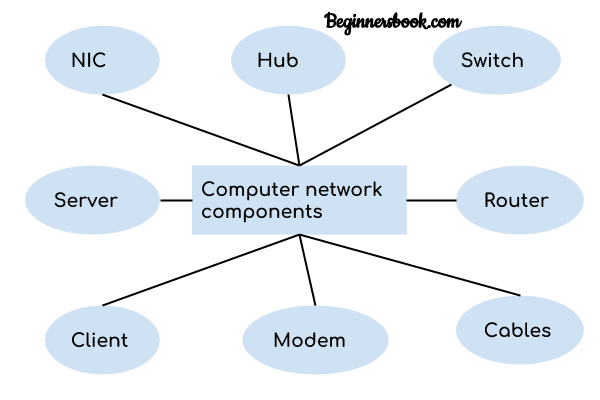
Credit: beginnersbook.com
Network Topologies
Understanding network topologies is essential in setting up efficient and reliable computer networks. A network topology refers to the arrangement of various elements (links, nodes, etc.) in a computer network. It determines how devices communicate and helps optimize performance. Whether you’re setting up your home network or managing a corporate system, knowing the pros and cons of different topologies can save you time and resources.
Star And Bus Topologies
The star topology is popular for its simplicity and ease of management. Each device connects to a central hub or switch. This setup minimizes the risk of failure, as problems in one connection won’t affect others. Imagine the hub as the heart of the network, pumping data through its veins.
However, the central hub can be a single point of failure. If it goes down, the entire network is affected. Still, troubleshooting is straightforward, making star topology ideal for small to medium-sized networks.
Bus topology, on the other hand, connects devices in a linear sequence using a single cable, much like a bus route. This design is simple but can become a bottleneck as more devices are added. Termination points are crucial to prevent data collisions.
Bus topology is less common today, but it’s economical for smaller networks where cost is a significant factor. A malfunctioning device can disrupt the entire network, so maintenance is key.
Mesh And Ring Topologies
Mesh topology offers high redundancy. Each device connects to multiple others, ensuring data has multiple paths to travel. This setup is robust and can handle failures well, making it perfect for critical systems where uptime is crucial.
You might think of mesh topology like a web of safety nets. If one path fails, another is ready to catch the data. However, it requires more cabling, which increases cost and complexity. Consider this when planning large networks.
Ring topology forms a loop where each device connects to two others. Data travels around the ring until it reaches its destination. This setup is efficient for networks with predictable traffic patterns.
But, a break in the ring can cause the entire network to fail. It’s like a closed circuit—one open connection stops the flow. Adding a secondary ring can help mitigate this risk, ensuring data keeps moving even if one path is down.
As you consider these topologies, ask yourself: What’s more important, cost or reliability? Does your network need to be easy to troubleshoot, or is redundancy a priority? Your answers will guide you to the best topology for your needs.
Network Management Tools
Network management tools play a crucial role in computer networks. They ensure smooth operations and maintain network health. These tools help in monitoring, troubleshooting, and configuring network components. Efficient network management leads to fewer disruptions and better performance.
Monitoring And Troubleshooting
Monitoring tools keep an eye on network activities. They collect data on network traffic and performance. This data helps identify issues before they escalate. Troubleshooting tools come into play when problems arise. They help pinpoint the source of network issues quickly. Faster resolutions reduce downtime and improve user experience. These tools are essential for maintaining network reliability.
Configuration Management
Configuration management tools oversee network settings. They track changes made to network devices and systems. This tracking helps in maintaining consistency across the network. Configuration tools also simplify the process of updating network settings. Proper configuration management prevents conflicts and network errors. It ensures that all devices are in sync and functioning properly.
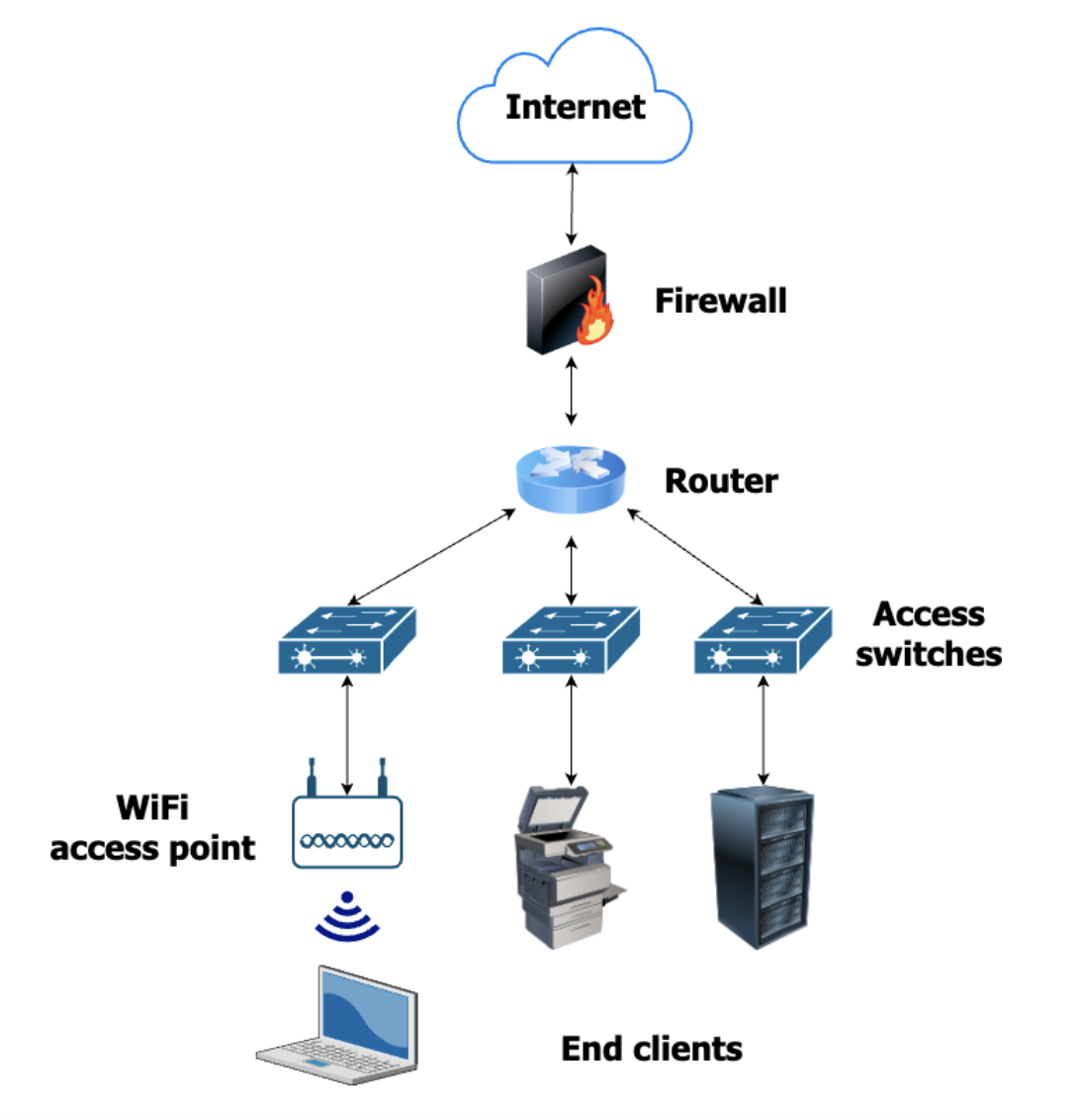
Credit: info.verkada.com
Future Of Computer Networks
The future of computer networks promises a world of faster and smarter connections. With continuous advancements, networks will become more efficient and reliable. Let’s explore the exciting developments shaping this future.
Emerging Technologies
Artificial intelligence (AI) is revolutionizing computer networks. It helps in managing and securing networks efficiently. AI predicts network issues before they arise. This ensures fewer disruptions and better performance.
Quantum computing offers immense potential. It can process data at unprecedented speeds. This will enhance data transmission and encryption. Quantum computers will transform network security and communication.
Internet of Things (IoT) connects billions of devices. This creates a vast network of interconnected gadgets. IoT enhances real-time data exchange. It leads to smarter cities and industries.
Impact Of 5g
5G technology is a game-changer for computer networks. It offers ultra-fast internet speeds. This means quicker downloads and smoother streaming. 5G reduces latency, enhancing real-time communication.
5G supports a massive number of devices. It ensures stable connections for all users. This is crucial for smart homes and autonomous vehicles. The technology also boosts IoT applications.
5G enhances virtual and augmented reality experiences. It provides the necessary bandwidth and low latency. This opens new possibilities for education and entertainment. The future of computer networks looks bright with 5G.
Frequently Asked Questions
What Are Components Of Computer Networks?
Computer networks consist of hardware components like routers, switches, and network cables. They also include software elements such as network protocols and operating systems. These components work together to facilitate data communication and resource sharing among devices.
What Are The 5 Basic Components In A Computer Explain?
The five basic components of a computer are the CPU, memory, storage, input devices, and output devices. The CPU processes data, memory stores temporary data, and storage holds permanent data. Input devices allow user interaction, while output devices display results.
These components work together for efficient computing.
What Are The 7 Pieces Of Network Hardware?
The 7 pieces of network hardware are routers, switches, modems, access points, hubs, network cables, and network interface cards.
What Are The 4 Major Types Of Computer Components?
The four major computer components are the Central Processing Unit (CPU), Memory (RAM), Storage (Hard Drive/SSD), and Input/Output Devices. The CPU processes data, RAM stores temporary data, storage retains data long-term, and I/O devices enable user interaction. These components work together for efficient computing.
Conclusion
Computer networks rely on various components to function smoothly. Routers connect devices and manage data flow. Switches direct traffic within the network. Cables link everything physically, while wireless technology offers flexibility. Servers store and share information. Firewalls ensure security by blocking threats.
Each component plays a vital role in network performance. Understanding these elements helps optimize network efficiency. Better performance means faster communication. Efficient networks support businesses and personal use. Embrace technology and enhance digital experiences. Stay informed about advancements. Adapt and thrive in this digital age.










