A home network connects your devices to the internet. It allows file sharing and online access.
Understanding how to access your home network is crucial today. As more gadgets connect online, knowing your network can enhance security and performance. Imagine accessing your home network with ease, ensuring your devices are safe and connected. Whether you’re streaming a movie or working from home, a reliable network is vital.
It supports your daily activities and protects your data. Learning to manage your network can seem daunting, but it’s simpler than you think. This guide will help you understand the basics of accessing your home network. You’ll gain confidence in managing your digital environment. Get ready to explore the essentials of a home network, and discover how to make it work best for you.
Home Network Basics
Setting up a home network might seem daunting, but understanding the basics makes it manageable and even fun. Imagine the convenience of streaming your favorite shows without buffering, sharing files seamlessly between devices, or enjoying an uninterrupted online gaming experience. That’s the promise of a well-structured home network. Let’s break it down into bite-sized pieces, so you can build the network that suits your needs.
Essential Components
Think of your home network like a team. Each player has a crucial role. At the heart is the router. It directs traffic between your home and the internet. Without it, you’d be stuck in the slow lane.
Then there’s the modem. It’s your gateway to the outside world, translating digital data so your devices can understand it. Ever had a modem hiccup? You’ll know how crucial it is.
Ethernet cables tie everything together, offering stable connections where Wi-Fi might falter. Consider them your network’s safety net.
Speaking of Wi-Fi, your wireless adapter lets you roam freely with your devices, keeping you connected wherever you are in your home.
Common Network Types
Networks come in flavors, each with its unique benefits. A wired network offers reliability. It’s perfect for streaming high-definition content or gaming without lag.
On the other hand, a wireless network provides flexibility. You can move around without being tethered. It’s ideal for households with many mobile devices.
Hybrid networks combine both wired and wireless elements. They balance stability and convenience, ensuring you get the best of both worlds.
Choosing the right type often depends on your home layout and how many devices you have. Do you need stability for work, or does flexibility suit your lifestyle better?
Understanding these basics empowers you to tailor a network that fits your family’s needs. So, what’s stopping you from creating a seamless digital environment at home? Dive in and build your perfect home network today!

Credit: forum.gl-inet.com
Choosing The Right Router
Selecting a suitable router ensures seamless access to your home network. Evaluate speed, coverage, and security features for optimal performance. A reliable router enhances connectivity for streaming, gaming, and smart devices.
Choosing the right router for your home network can feel overwhelming, but it doesn’t have to be. Think of it as selecting the heart of your network system. A good router can enhance your internet experience, offering speed and reliability. But how do you make the best choice? Here’s a look at key features and popular models that can help guide you in the right direction.Key Features To Consider
When choosing a router, focus on features that match your needs. Speed is crucial—look for routers that support the latest Wi-Fi standards like Wi-Fi 6 for faster connections. If you have a large home, range should be a top priority. Consider routers with multiple antennas or mesh systems to cover every corner of your space.Don’t forget about security features. A router with strong security protocols can protect your personal information from cyber threats. Look for options with WPA3 encryption and built-in firewalls. Ease of use is also important. Many routers offer user-friendly apps that make setup and management a breeze.Popular Models
Several routers stand out for their performance and features. The Netgear Nighthawk series is a favorite among gamers and streamers for its high speed and reliability. If you prioritize range, the Google Nest Wi-Fi offers a mesh system that blankets your home in strong Wi-Fi signal.For budget-conscious users, the TP-Link Archer A7 provides excellent performance without breaking the bank. If you’re looking for top-notch security, consider the Asus RT-AX88U, known for its robust security features and fast speeds.Choosing the right router involves balancing features with your specific needs. What are you hoping to achieve with your new router? Enhanced speed, better range, or perhaps stronger security? Reflect on these questions as you explore your options. Each choice can significantly impact your daily internet experience, making it well worth the thoughtful consideration.Network Security Essentials
Network security essentials are crucial for safeguarding your home network. Protecting your data and ensuring safe connections is vital. With these basics, you can shield your network from threats. Let’s explore key areas to secure your home network effectively.
Setting Up Passwords
Strong passwords are your first line of defense. Use a mix of letters, numbers, and symbols. Avoid common words and personal info in passwords. Change passwords regularly to keep your network safe. Consider using a password manager for added security.
Implementing Firewalls
Firewalls act like gatekeepers for your network. They monitor incoming and outgoing traffic. Set up a firewall to block unauthorized access. Adjust firewall settings to suit your needs. Keep your firewall updated for maximum protection. A good firewall can prevent harmful attacks.
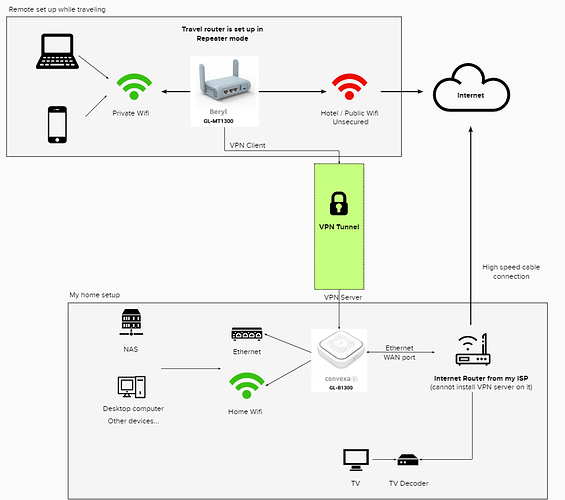
Credit: forum.gl-inet.com
Boosting Wi-fi Signal
Boosting your Wi-Fi signal can make a significant difference in home network performance. A strong signal ensures faster internet speed and fewer connectivity issues. Whether streaming, gaming, or browsing, a reliable Wi-Fi signal enhances your online experience. Let’s explore ways to improve your Wi-Fi signal and connectivity.
Optimal Router Placement
Router placement affects signal strength throughout your home. Keep the router in a central location for even coverage. Avoid placing it near walls or metal objects. These can block or weaken the signal. Elevated positions, like a shelf, can help distribute the signal better. Ensure the router is not hidden in a cabinet. Visibility is key for optimal performance.
Using Range Extenders
Range extenders amplify your Wi-Fi signal. They are easy to set up and affordable. Place them halfway between your router and the area with weak signal. This placement helps extend the signal further. Range extenders improve coverage in large homes. They help eliminate dead zones where the signal is poor.
Managing Network Traffic
Managing network traffic is essential in today’s connected homes. With multiple devices online, network congestion is common. Proper traffic management ensures smooth internet for everyone. It helps in maintaining a stable and fast network environment. This section covers key strategies for managing network traffic effectively.
Prioritizing Devices
Every home network has various devices connected. Some devices require more bandwidth than others. Prioritizing these devices can improve network performance. Set preferences for important devices, like work computers or streaming devices. This helps them get faster internet access. Use router settings to manage device priority easily.
Bandwidth Allocation
Bandwidth allocation is vital for fair internet sharing. It prevents one device from using all the bandwidth. Allocate specific bandwidth amounts to each device. This ensures everyone gets a fair share. Routers often have built-in tools for this purpose. Adjust these settings to match your household’s needs. This keeps the network balanced and efficient.
Troubleshooting Common Issues
Accessing your home network seamlessly can sometimes feel like a puzzle. Whether it’s streaming your favorite show or attending a virtual meeting, a stable connection is crucial. However, it’s common to face issues that disrupt this experience. Let’s dive into how you can troubleshoot these problems effectively, ensuring your network runs smoothly.
Identifying Interference
Did you know that everyday household items can mess with your Wi-Fi? Microwaves, cordless phones, and even baby monitors can interfere with your signal. They operate on similar frequencies, causing your connection to falter.
Start by relocating your router to a central spot in your home. This simple change can enhance your signal strength. Also, consider switching to a less crowded Wi-Fi channel. Most routers default to channel 6. By accessing your router settings, you can manually select a different channel for better performance.
Ever notice how your Wi-Fi slows down when everyone’s home? It’s not just the number of devices; interference plays a role too. Take a moment to think: Are there too many gadgets competing for the same frequency?
Resolving Connectivity Drops
We’ve all been there—right in the middle of something important, and boom, the Wi-Fi drops. Annoying, right? But don’t worry, resolving these drops is easier than you might think.
First, check your router’s firmware. Manufacturers release updates to fix bugs and improve performance. Updating the firmware can often resolve connectivity issues. Head to your router’s admin panel and look for the firmware update option.
Another trick is to reboot your router. Unplug it for 30 seconds and plug it back in. This clears temporary glitches and refreshes your connection. If drops persist, consider upgrading your router. Newer models handle multiple devices and higher speeds much better.
Connectivity drops can be frustrating, especially during crucial tasks. Have you tried any methods to tackle these issues? Reflect on what changes improved your network stability. Your insights could be invaluable to others facing the same challenge.
Advanced Networking Tools
Advanced networking tools have transformed how we manage our home networks. They offer efficiency and control. These tools simplify complex tasks. They ensure smooth operation of connected devices. Let’s explore some key components.
Network Monitoring Software
Network monitoring software tracks your network performance. It checks the health of your devices. This software alerts you to issues. It helps you identify slow connections. You can see which devices use the most bandwidth. It provides real-time data. You can make informed decisions with this information.
Remote Access Solutions
Remote access solutions let you control your network from afar. You can access your home network while traveling. It offers flexibility and convenience. You can fix network problems remotely. You can assist family with tech issues from anywhere. This tool enhances security by monitoring access. It ensures safe connections from remote locations.
Future-proofing Your Network
In today’s fast-paced digital world, ensuring that your home network is ready for the future is essential. With the rapid growth of technology and smart devices, future-proofing your network can save you time and money. Let’s explore some practical steps you can take to ensure your network is ready for what’s ahead.
Upgrading Equipment
Start by evaluating your current equipment. Is your router more than a few years old? If so, it might be time for an upgrade. Newer routers offer faster speeds and better security features.
Look for routers that support the latest Wi-Fi standards like Wi-Fi 6. This ensures that your network can handle multiple devices streaming, gaming, and working simultaneously. It’s an investment in speed and reliability.
Don’t forget about your cables. Using outdated cables can bottleneck your network speed. Ensure you’re using CAT6 or CAT7 Ethernet cables for optimal performance.
Preparing For Smart Devices
Think about the number of smart devices you plan to add to your home. From smart bulbs to smart fridges, each device will demand bandwidth. Planning ahead prevents network congestion.
Consider creating a dedicated network for your smart devices. This can enhance security and ensure that your main network remains fast for critical tasks like video calls or work from home. It’s a simple step that can make a big difference.
Have you thought about how many connected devices your network can handle? Knowing this will help you make informed decisions about future purchases. This foresight can ensure your network remains efficient as your smart home expands.
Future-proofing your home network doesn’t have to be complicated. By upgrading equipment and preparing for more smart devices, you can create a robust network ready for whatever the future brings.
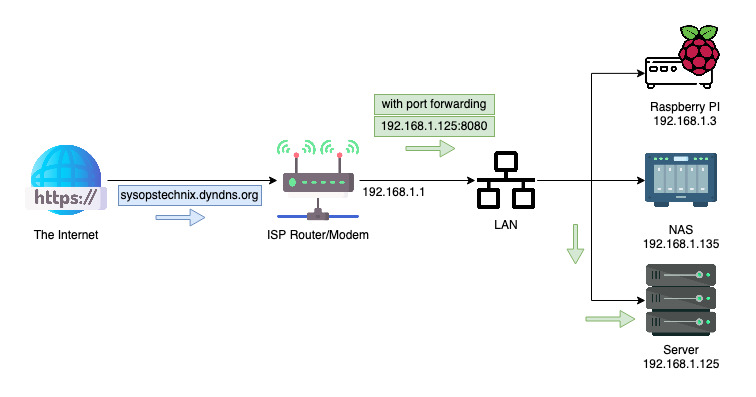
Credit: sysopstechnix.com
Frequently Asked Questions
What Is An Access Point In A Home Network?
An access point connects devices to a home network, extending Wi-Fi coverage. It ensures better connectivity and signal strength.
How Do I See What Is Connected To My Home Network?
Open your router’s web interface by entering its IP address in a browser. Log in with your credentials. Check the connected devices list, usually found in the “Device List” or “Attached Devices” section. This shows all devices currently connected to your home network.
How Do I Access My Home Network On Android?
Open your Android settings. Connect to your home Wi-Fi network. Use apps like ES File Explorer to access devices. Ensure your network sharing settings allow access.
What Does An Access Network Do?
An access network connects end devices to a telecommunications service provider’s core network. It enables data transmission and communication between users and services. Users rely on it for internet, phone, and TV services, ensuring seamless connectivity and efficient data flow.
Access networks are crucial for modern digital communication.
Conclusion
Securing your home network is crucial. It protects your data and privacy. Simple steps can make a big difference. Use strong passwords. Update your devices regularly. Consider a network security software. Educate family members about online safety. These actions reduce risks significantly.
A safer network means peace of mind. You can enjoy online activities without worry. Make network security a priority. It’s easier than you think. Stay safe and connected.








